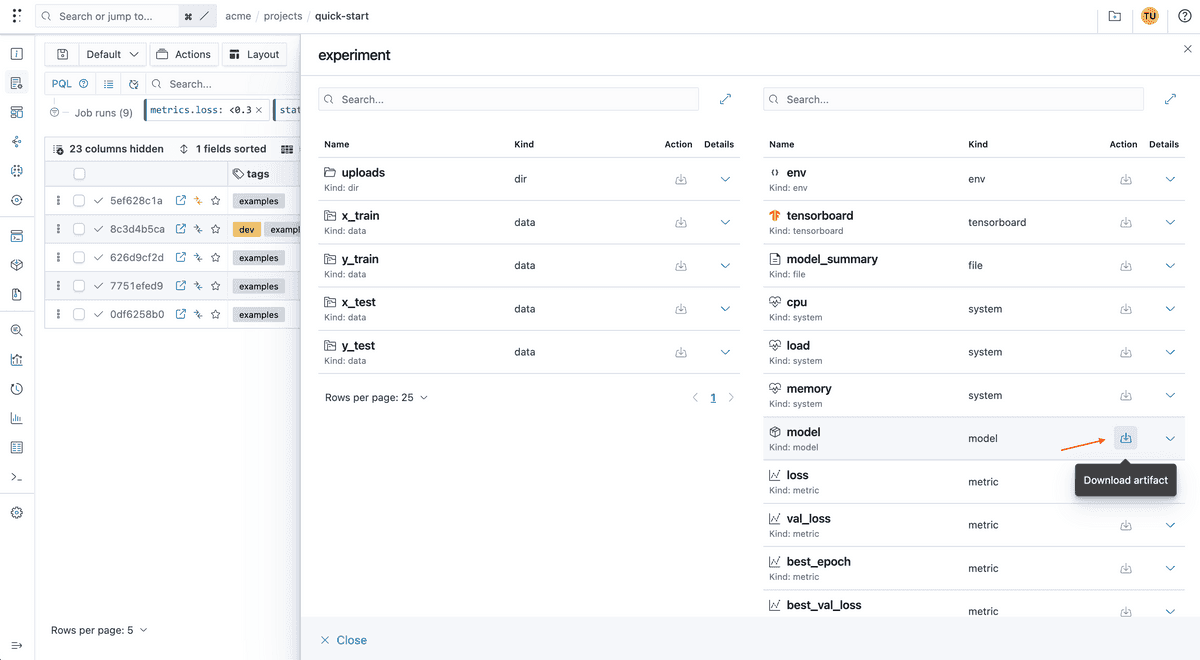Overview
The UI’s runs table provides the interface to interact with the runs started by the scheduling logic or logged using the tracking module. It has several features for filtering, sorting, comparing, and visualizing the runs history:
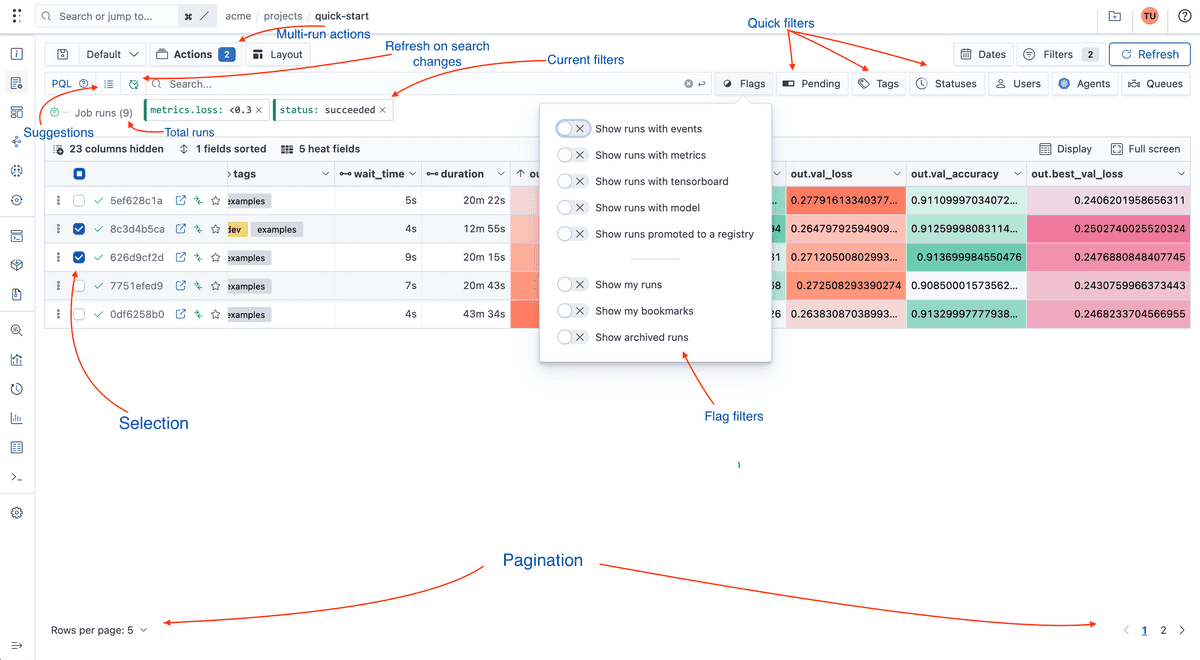
Search runs
Before we perform any search, we will first query the runs in our current project:
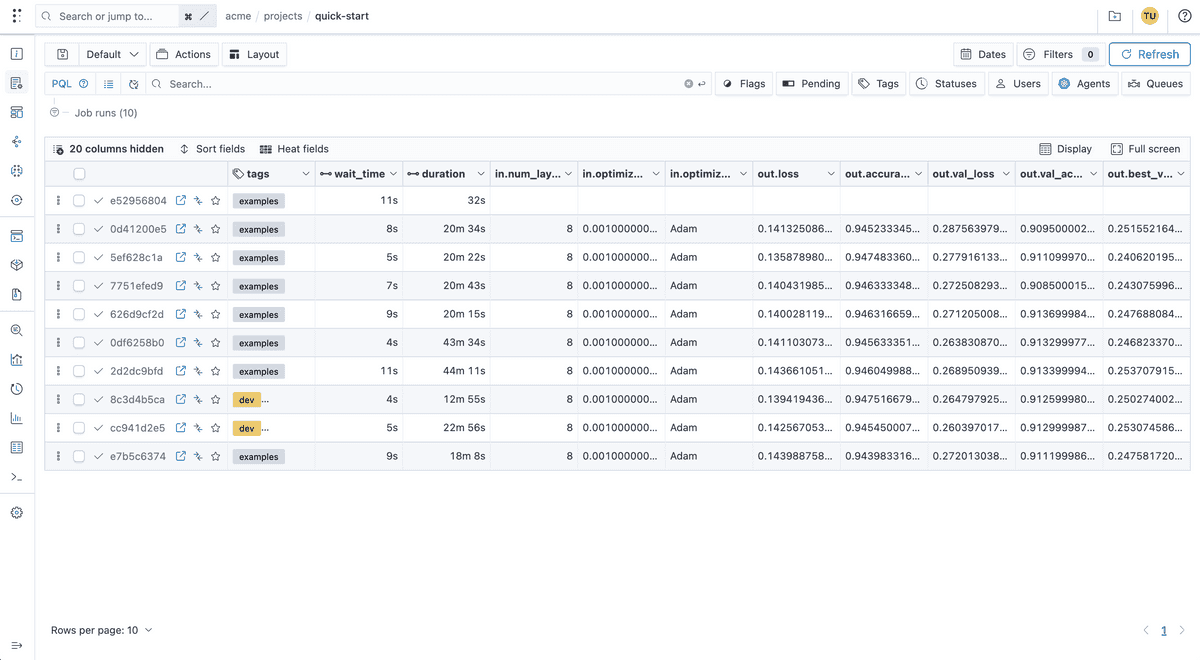
This command will show us the current runs inside our project.
We can filter the results based on a specific metric, we can also show the columns we are interested by and color them:
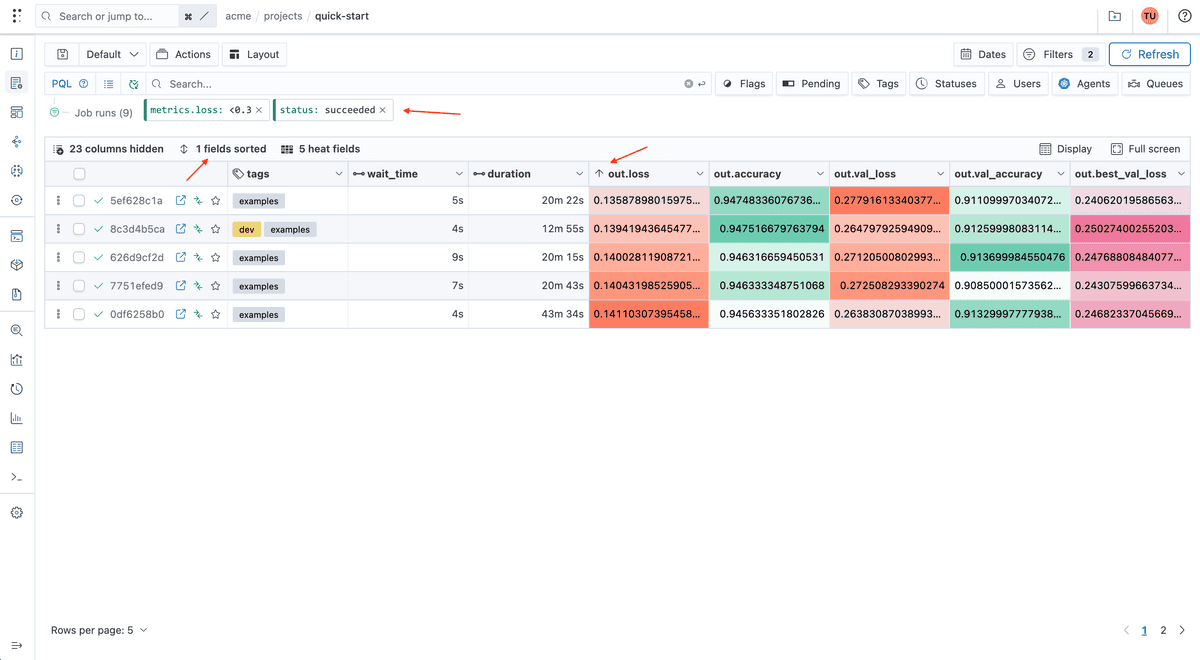
Persisting the search results to a CSV file
The search configuration above can be saved to a CSV file by clicking the Actions button
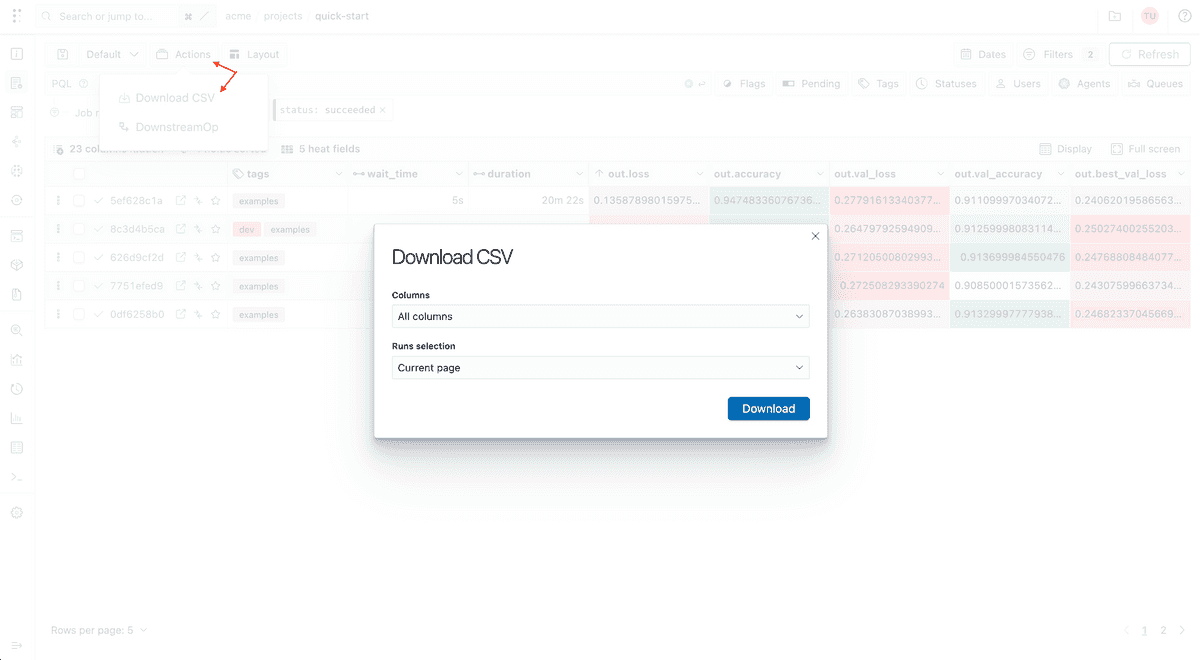
Getting more information about the runs
In order to view and explore the runs in the table, we can view each run in the flyout mode:
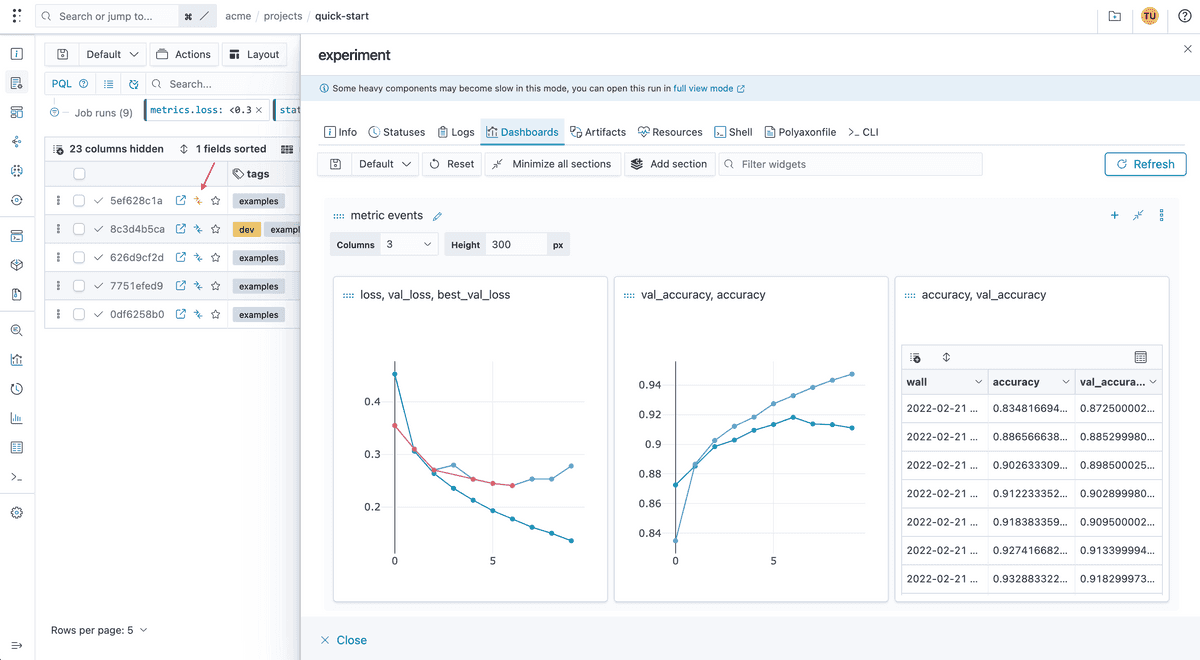
Downloading artifacts for single runs
Polyaxon provides an artifacts tab to view, navigate, render, and download the artifacts:
- All artifacts
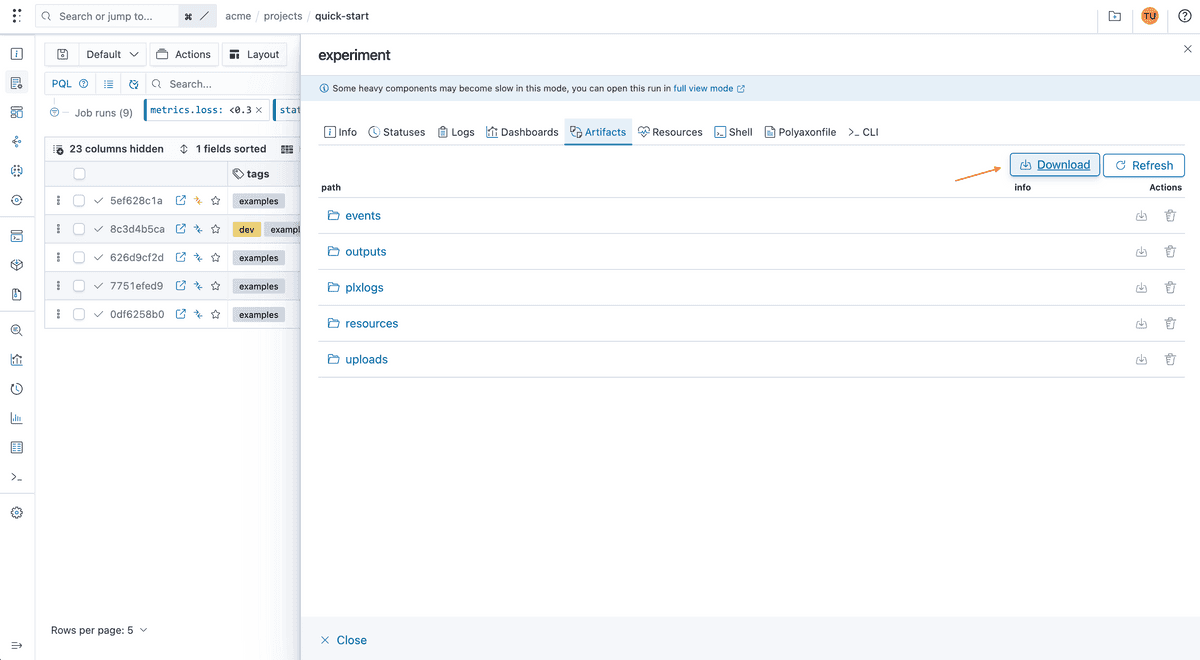
- Specific file or dir based on a path
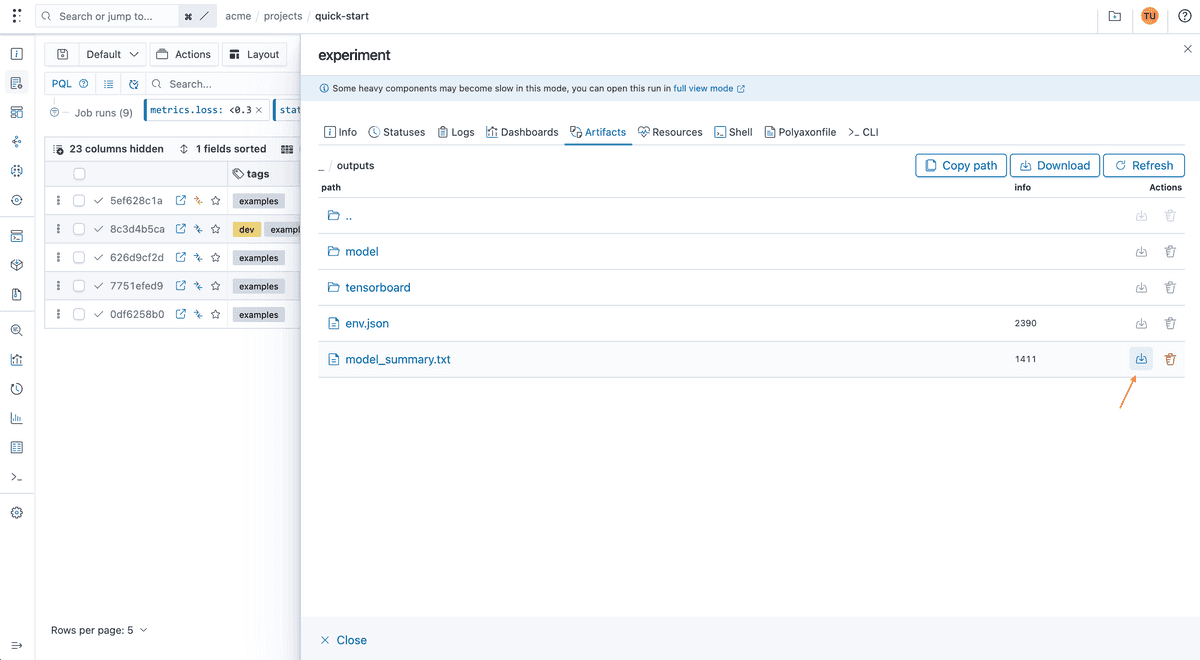
- Specific artifacts based on the lineage