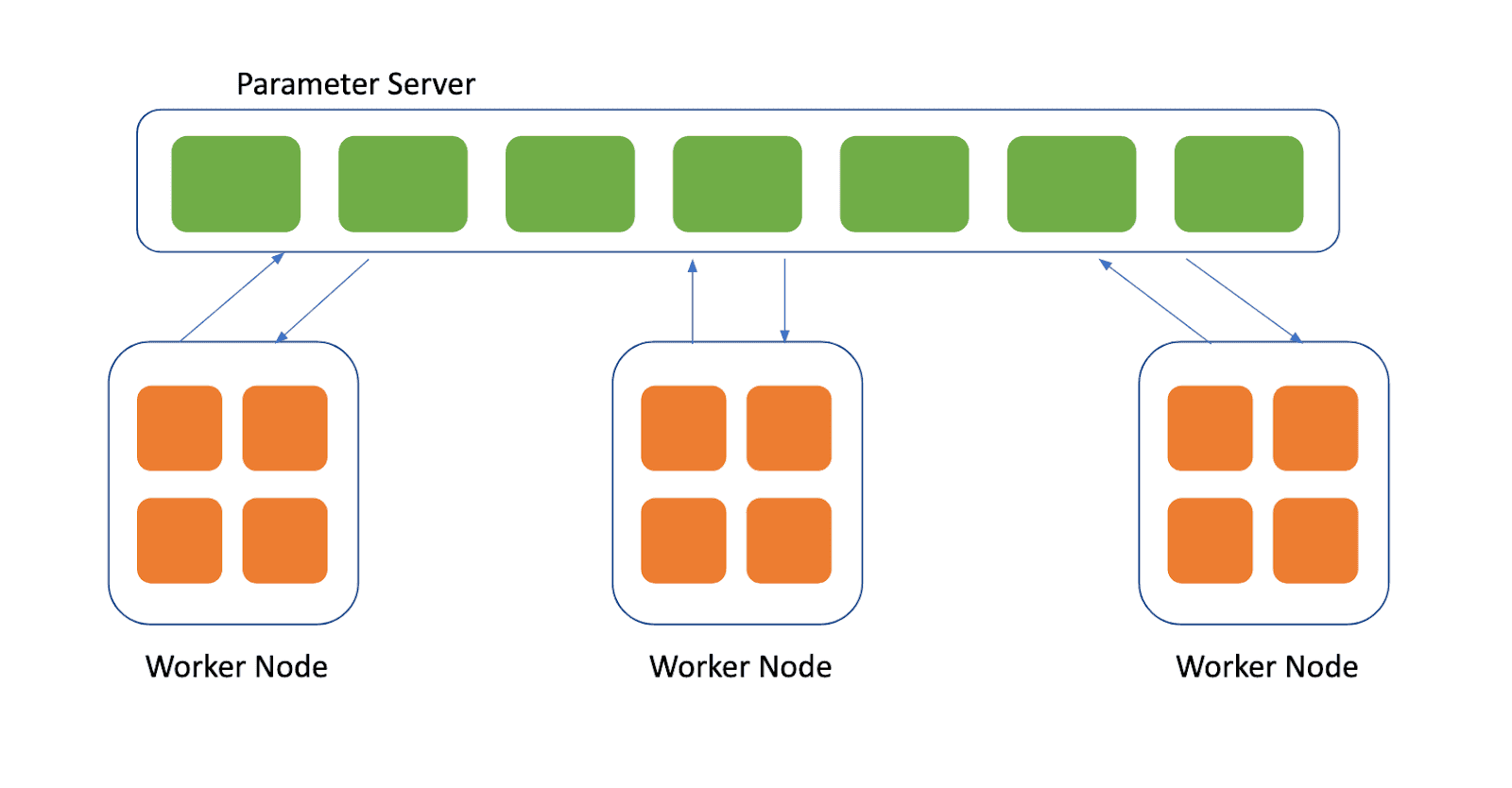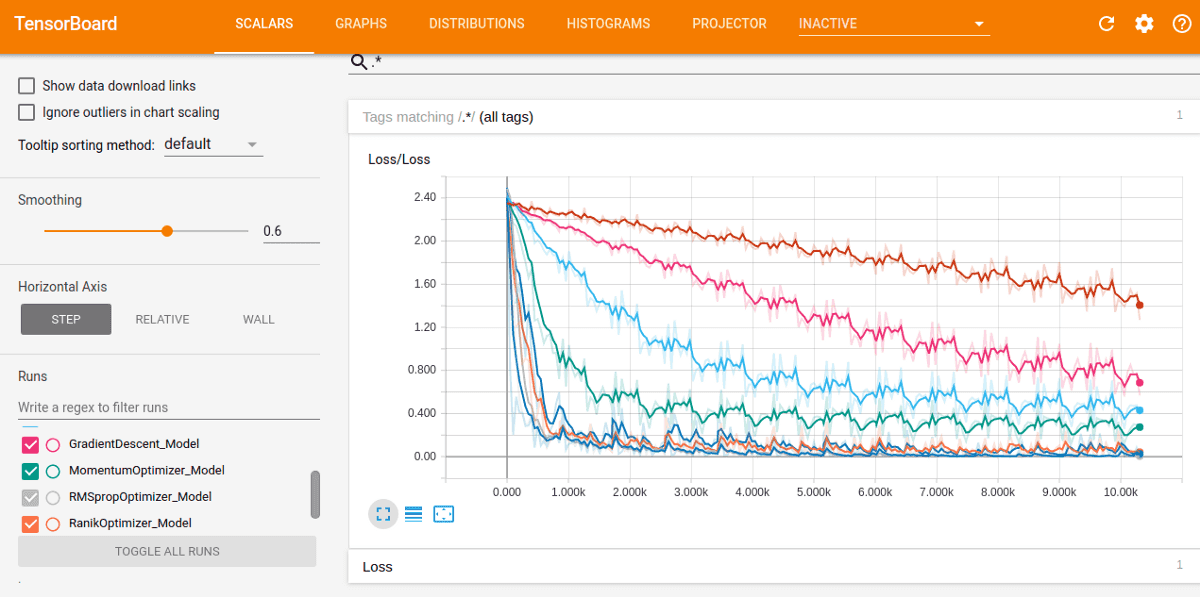New search and visualization interface
This is one of the most exciting features in the last couple of releases, we finally shipped a better experience for filtering and comparing runs.
Quick filters
Polyaxon UI comes with several quick filters to avoid reconstructing queries for usual use cases:
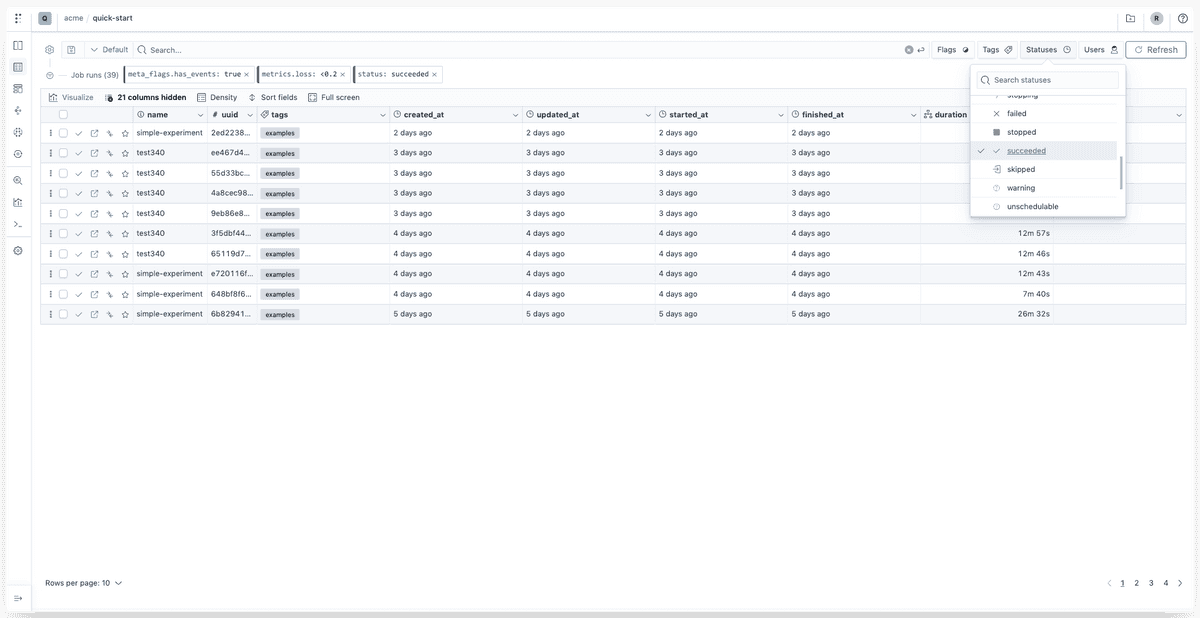
Refresh on update and share filters
Sometimes it makes sense to apply the filters automatically without clicking the refresh/apply button, and also to share a search query without saving it to the db, users can use the new share filter button:
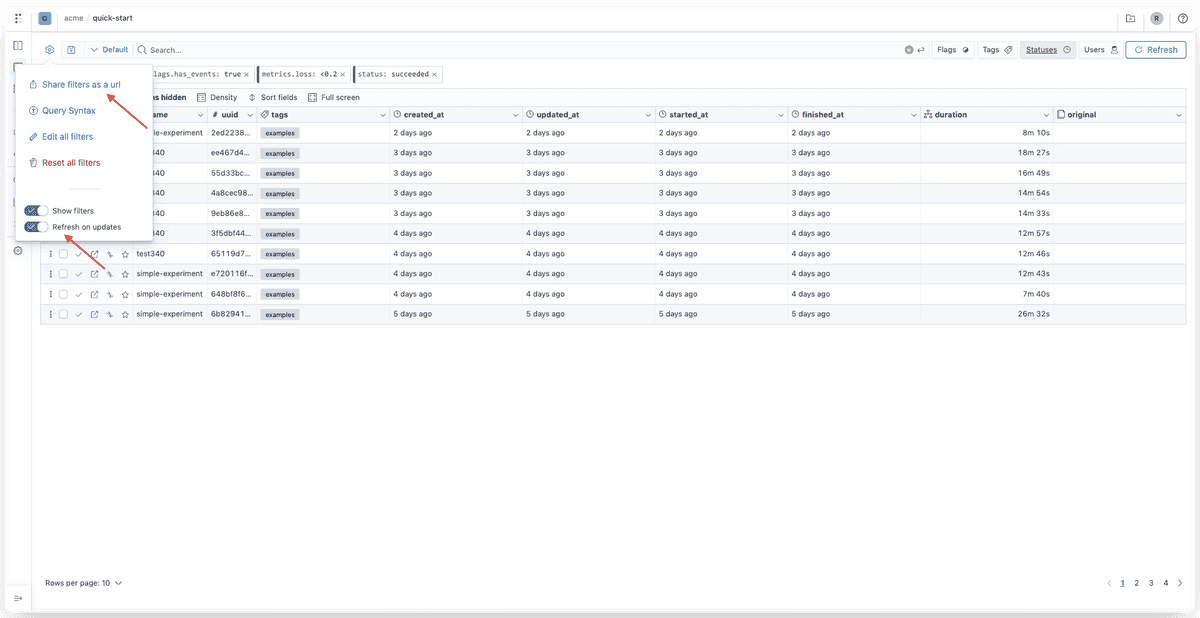
Resize vis-table
The comparison table and visualization view allows having more control by resizing the containers:
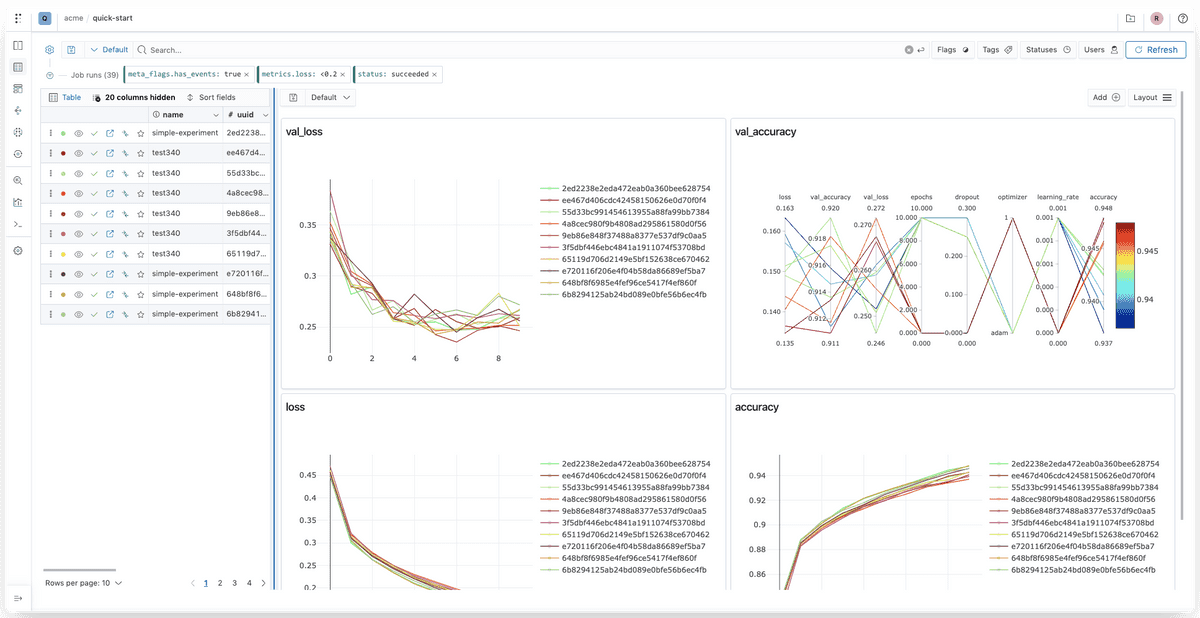
And so many fields are exposed for querying and sorting
You can see a non-exhaustive list of all fields that you can use for filtering runs, e.g. commit, docker image, pipeline ids, kinds, runtimes, cloning behavior, flags, and metadata, …, in addition to inputs and outputs, metrics. We are also in the process of allowing users to filter directly by artifact logged which will bring a more powerful data mining interface to all Polyaxon clients, API, UI, and CLI.
Learn More about Polyaxon
This blog post just goes over a couple of features that we shipped since our last product update, there are several other features and fixes that are worth checking. To learn more about all the features, fixes, and enhancements, please visit the release notes.
Polyaxon continues to grow quickly and keeps improving and providing the simplest machine learning abstraction. We hope that these updates will improve your workflows and increase your productivity, and again, thank you for your continued feedback and support.