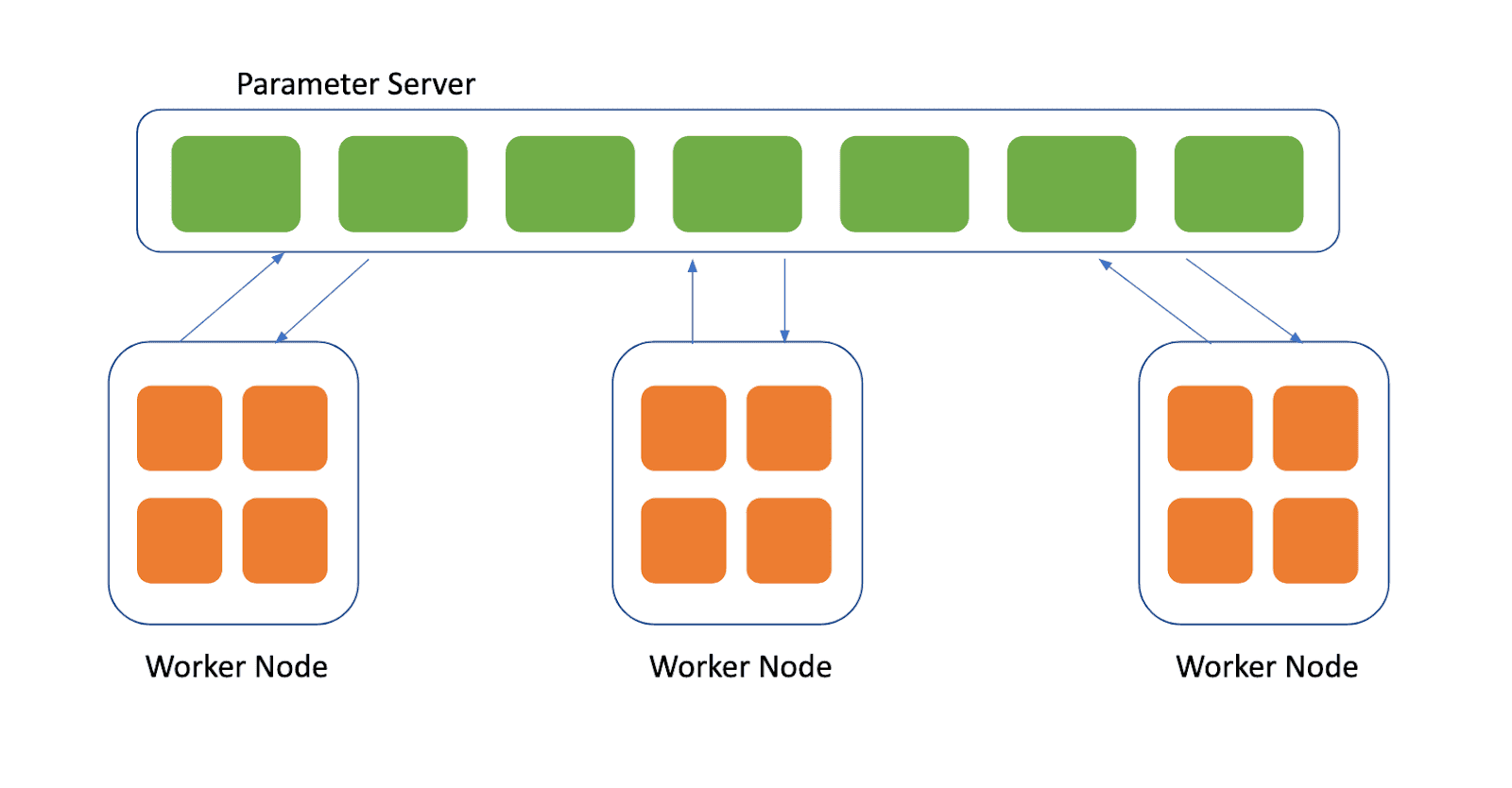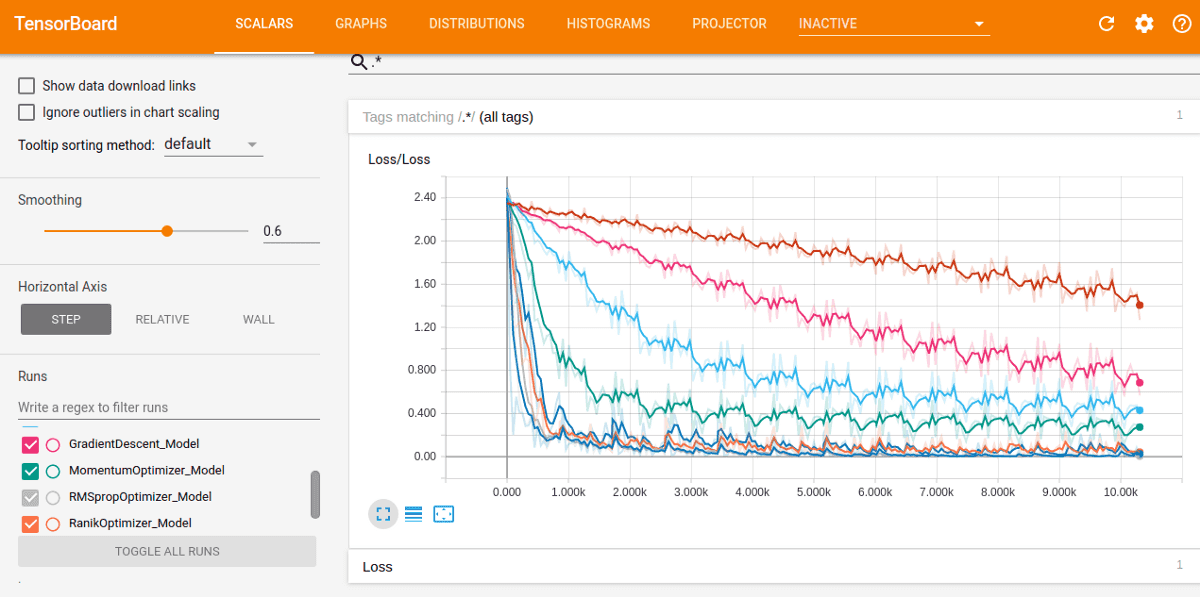Offline mode for ML tracking
Often users will need to test or debug their scripts before running them in-cluster.
Polyaxon detects an environment variable POLYAXON_NO_OP that allows users to disable all client and tracking calls.
The offline mode comes as an additional alternative that allows users to log experiment data on the local disk without requiring or connecting to a Polyaxon server.
Users can trigger all calls and see the corresponding results, this is particularly useful to debug situations that only get triggered in-cluster or to help users build some additional functionality on top of the logic provided by Polyaxon. Additionally, Polyaxon provides some CLI interfaces to view, list, and sync the metadata and artifacts to a Polyaxon instance.
It’s easy to trigger the offline mode, you can set the environment variable POLYAXON_IS_OFFLINE, or directly pass the flag is_offline to the tracking Run or tracking init.
After running offline experiments, users can list all offline runs using polyaxon ops list --offline and view the content of an offline experiment using polyaxon ops get -uid UUID --offline.
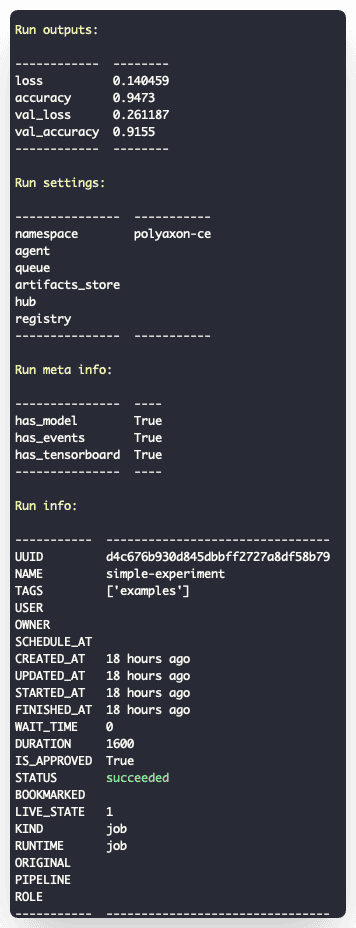
Finally if an experiment is promising, users can sync it to the server using: polyaxon ops sync -uid UUID [-c/--clean] or polyaxon ops sync -a -c to sync all offline experiments and clean the local folder.
Learn More about Polyaxon
This blog post just goes over a couple of features that we shipped since our last product update, there are several other features and fixes that are worth checking. To learn more about all the features, fixes, and enhancements, please visit the release notes.
Polyaxon continues to grow quickly and keeps improving and providing the simplest machine learning abstraction. We hope that these updates will improve your workflows and increase your productivity, and again, thank you for your continued feedback and support.