How to validate Polyaxonfiles (YAML) against the JSON Schema on VSCode.
Overview
Polyaxon provides a JSON Schema that enables validation of YAML resources in your VSCode IDE.
Install Red Hat YAML plugin
In VSCode, you can use Red Hat YAML plugin, it provides error highlighting and auto-completion for Polyaxonfiles.
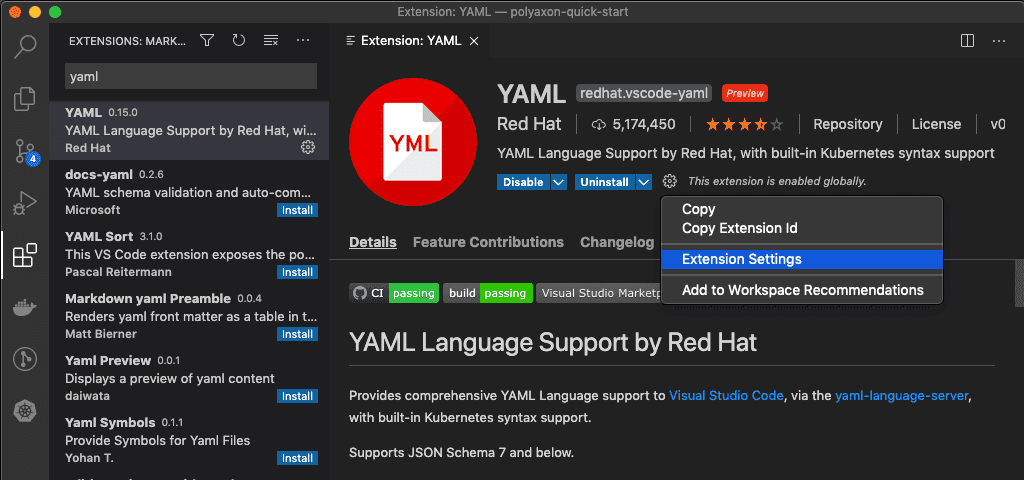
Configuration
Open the YAML schemas settings:
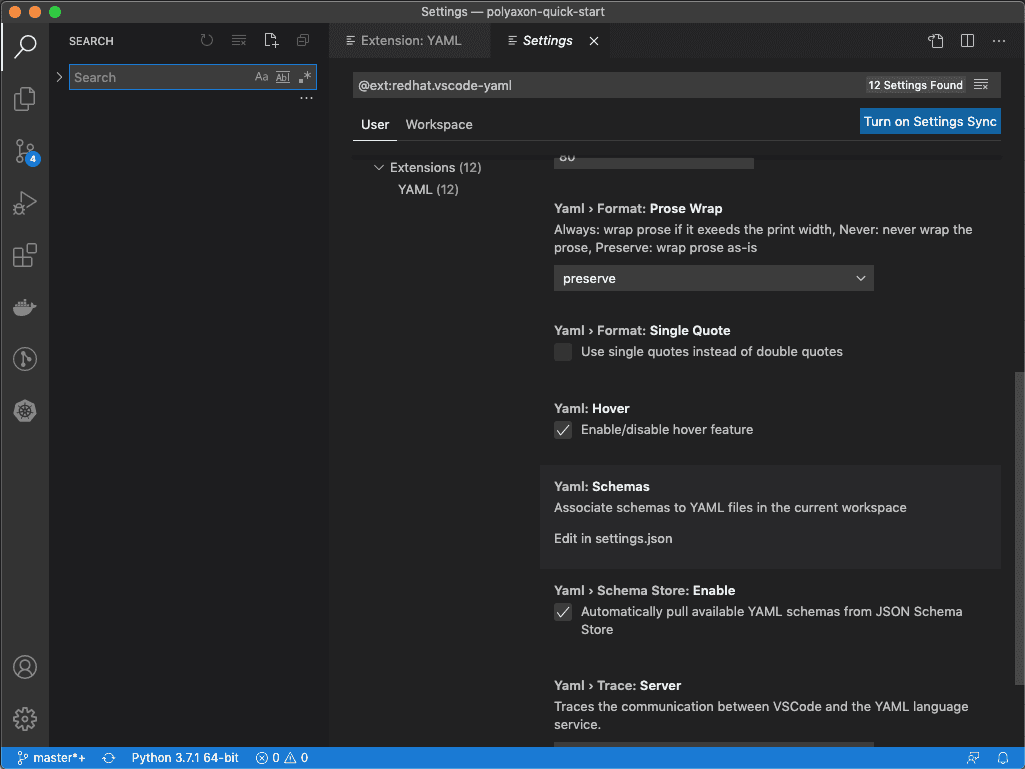
Configure your IDE to reference Polyaxonfile’s schema:
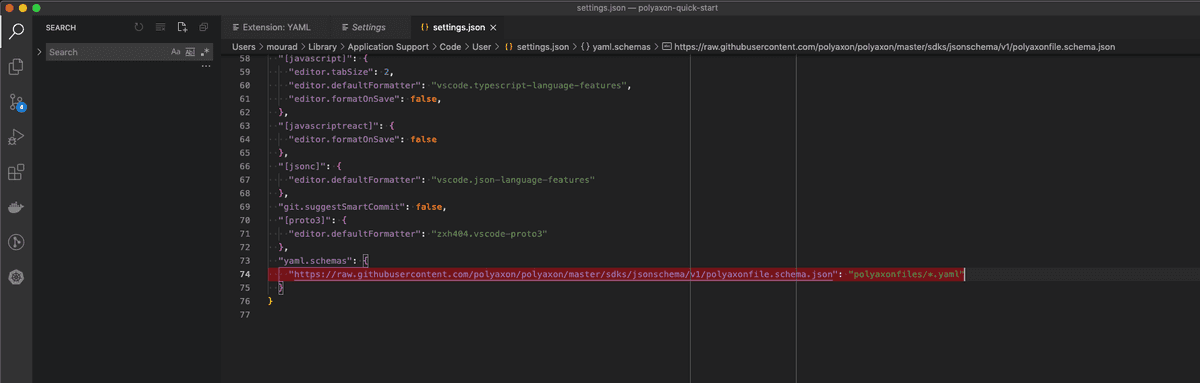
The schema is located at https://raw.githubusercontent.com/polyaxon/polyaxon/master/sdks/jsonschema/v1/polyaxonfile.schema.json.
We recommend to use a file glob pattern that is specific to your Polyaxonfiles, for example:
polyaxonfile*.yaml: All files that start withpolyaxonfileand end with.yaml.polyaxonfiles/**/*.yaml: All files located underpolyaxonfilespath.
Restart the IDE to use the completion and validation
After configuring the IDE correctly, if you open a polyaxonfile you should see a smarter behaviour, including type errors and context-sensitive autocomplete.
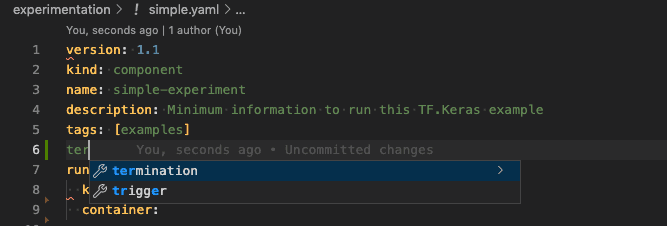
Note: the completion on VSCode has still some issue under the run section.






