This integration is about using AWS RDS for postgres server to provide a High Available database for Polyaxon.
This integration can be used with all Polyaxon deployment types
Create an RDS instance
Log into your AWS Console, click the EC2 link to go to the RDS Console, and click the blue “Create Database” button:
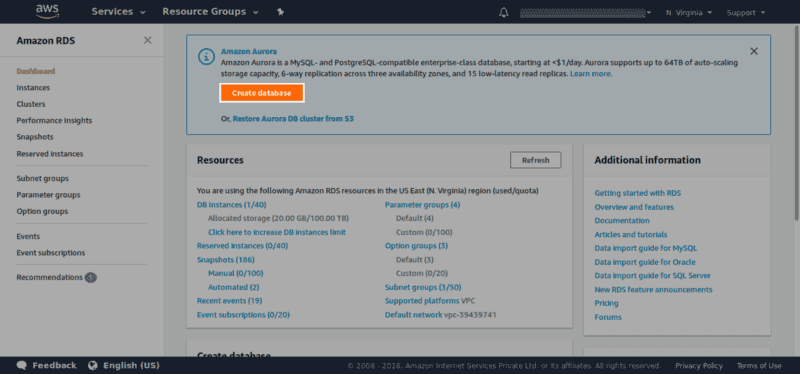
Make sure to choose the “PostgreSQL” engine when creating an instance:
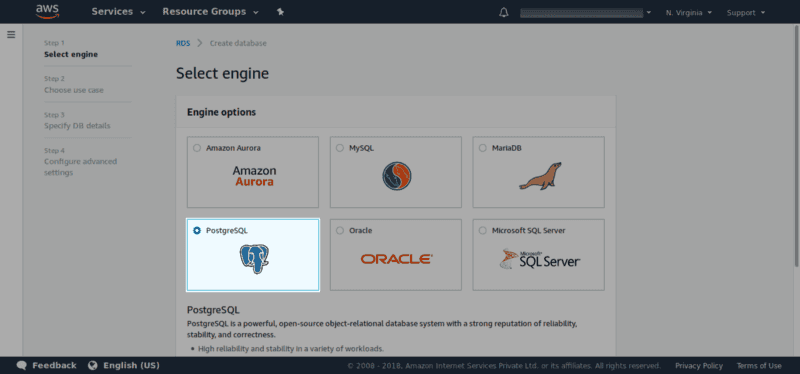
Click “Next” and choose “Production” or “Dev/Test” based on your use-case.
Choose an instance for the RDS database
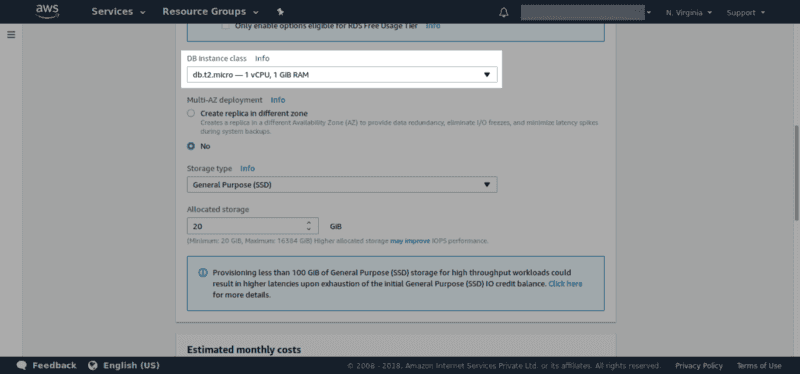
Scroll down and setup the credentials. Keep note of the credentials (master username and password, database name etc.), which will be required later.
VPC and security group
Choose a VPC and security group, If you are going to deploy Polyaxon on AWS, then make sure the VPC used here is the same as the VPC used with your EC2/ECS instances.
N.B: If you are planning to deploy Polyaxon outside AWS (e.g. On-prem, Polyaxon tracking on Heroku), then you have to make this DB instance publicly accessible.
N.B: Make sure, the security group you choose has appropriate rules for inbound connections from wherever you deploy the Polyaxon.
Update polyaxon deployment
postgresql:
enabled: false
externalServices:
postgresql:
user: <username>
password: <password>
database: <database>
host: <server_ip>





