This integration is about using Azure Database for PostgreSQL server to provide a High Available database for Polyaxon.
This integration can be used with all Polyaxon deployment types
Pre-requisites
A valid Azure Subscription (click here for a free trial).
One-click deploy ARM Template
All resources mentioned in this guide can be deployed using the one-click button below.
(The button opens Azure Portal, you might want to do a Ctrl+Click, to get it on a new tab)
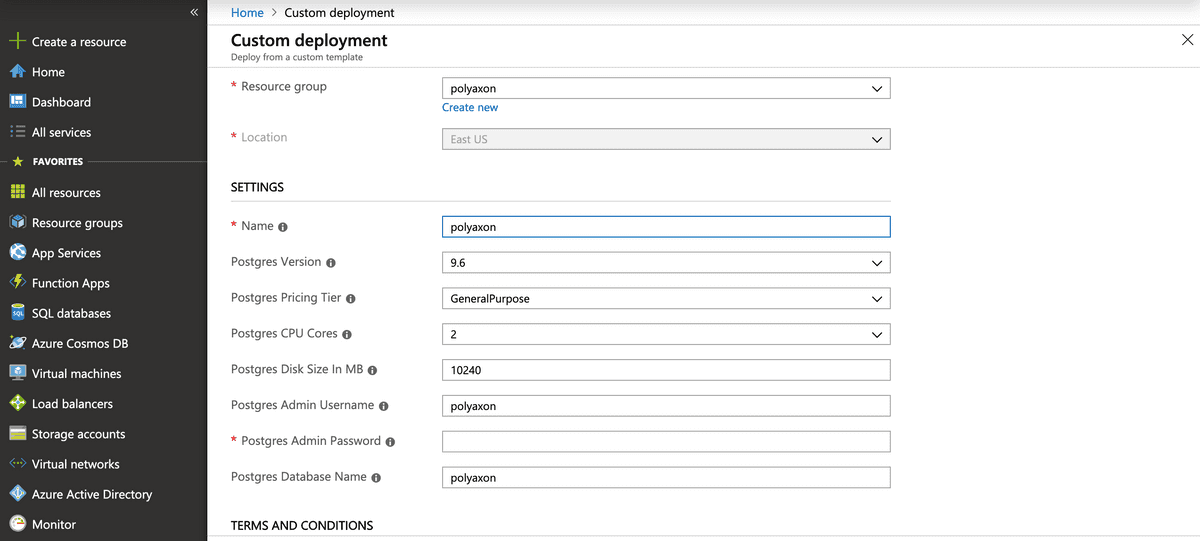
Once all entries are filled, you can click the Purchase button.
You can now use this PostgreSQL server with your Polyaxon deployment:
postgresql:
enabled: false
externalServices:
postgresql:
user: <server_admin_login_name>
password: <password>
database: <database>
host: <server_name>You need to replace the user, password, database, and host, based on the information you filled in the form, you can always find this information on the entity overview of Azure dashboard.
CLI instructions
In case you want to use Azure CLI to create the database resource.
CLI Login
az loginCreate a new Resource Group
If you don’t have a resource group yet, you need to create one:
az group create --name <resource> --location eastusProvision a PostgreSQL database
You need a resource group to create PostgreSQL server instance:
az postgres server create --resource-group <resource> \
--name "<server_name>" \
--location eastus \
--admin-user "<user>" \
--admin-password "<admin_password>" \
--sku-name GP_Gen5_2 \
--version 10Allow access to Azure Services
Create a firewall rule allowing acess from Azure internal services:
az postgres server firewall-rule create --resource-group <resource_group> \
--server-name "<server_name>" \
--name "allow-azure-internal" \
--start-ip-address 0.0.0.0 \
--end-ip-address 0.0.0.0Update polyaxon deployment
postgresql:
enabled: false
externalServices:
postgresql:
user: <server_admin_login_name>
password: <password>
database: <database>
host: <server_name>






