Polyaxon allows you to extend it’s native dashboarding capabilities and integrates with Streamlit to run and publish custom ML apps.
Overview
Users can leverage the service abstraction to schedule ML apps created using Streamlit to showcase their results or to expose their work as dynamic apps.
In this guide, we will show how to easily schedule and expose such work on your Kubernetes cluster using Polyaxon.
For users using Polyaxon Cloud or Polyaxon EE, the app will be automatically protected with authentication and only users with enough permissions and who have access to the project where the app is running can interact with the service.
The code used for this example is hosted on github.
This demo shows how to use Spacy to analyze text provided by the end user.
App code
This is a sample app that was created by Ines Montani and was adapted to run on Polyaxon:
import spacy_streamlit
from pathlib import Path
import srsly
import importlib
MODELS = srsly.read_json(Path(__file__).parent / "models.json")
DEFAULT_MODEL = "en_core_web_sm"
DEFAULT_TEXT = "David Bowie moved to the US in 1974, initially staying in New York City before settling in Los Angeles."
DESCRIPTION = """**Explore trained [spaCy v3.0](https://nightly.spacy.io) pipelines**"""
def get_default_text(nlp):
# Check if spaCy has built-in example texts for the language
try:
examples = importlib.import_module(f".lang.{nlp.lang}.examples", "spacy")
return examples.sentences[0]
except (ModuleNotFoundError, ImportError):
return ""
spacy_streamlit.visualize(
MODELS,
default_model=DEFAULT_MODEL,
visualizers=["parser", "ner", "similarity", "tokens"],
show_visualizer_select=True,
sidebar_description=DESCRIPTION,
get_default_text=get_default_text
)Polyaxon component to schedule the app
To schedule this app on Polyaxon, we just need to run this simple component manifest:
version: 1.1
kind: component
name: spacy-streamlit-app
tags: [spacy, streamlit]
run:
kind: service
ports: [8501]
rewritePath: true
container:
image: polyaxon/polyaxon-examples:spacy-streamlit-demo
command: [streamlit, run, app.py]To run without cloning the repo:
polyaxon run --url=https://raw.githubusercontent.com/polyaxon/spacy-streamlit-polyaxon-demo/master/polyaxonfiles/app.yamlIf you cloned the repo:
polyaxon run -f polayxonfiles/app.yamlNote: You might need to provide the correct project with
-p PROJECT_NAME
Viewing the service
Go to the UI under service tab:
polyaxon ops dashboard [-uid] [-p]Or to get to the service directly:
polyaxon ops service [-uid] [-p]Or to get the service in full-screen mode:
polyaxon ops service --external [-uid] [-p]Using the light the theme:
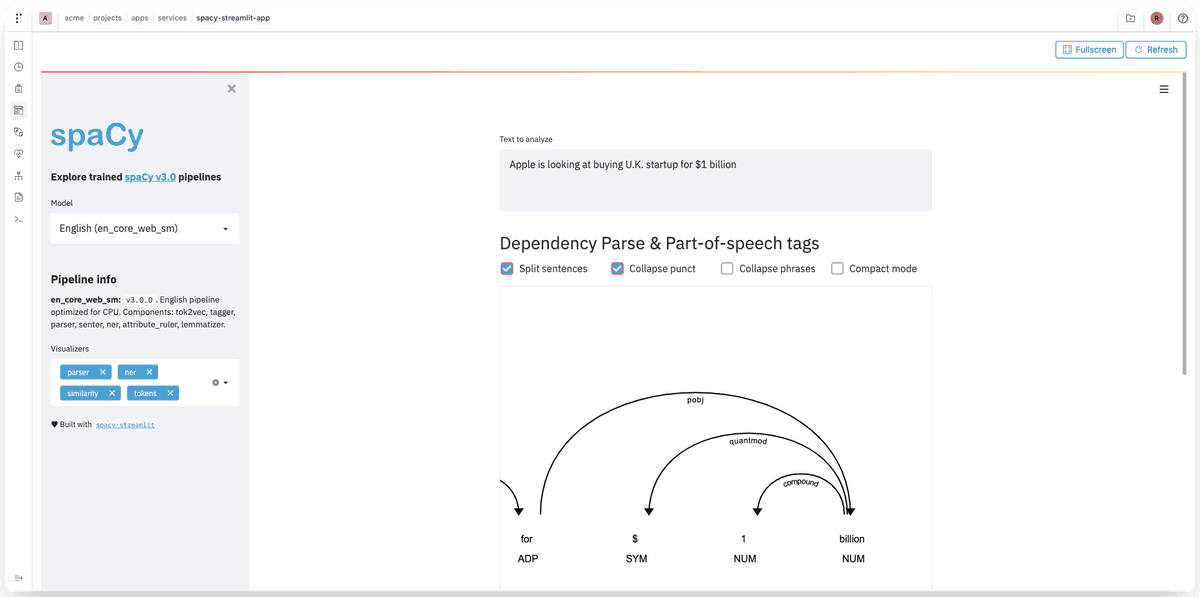
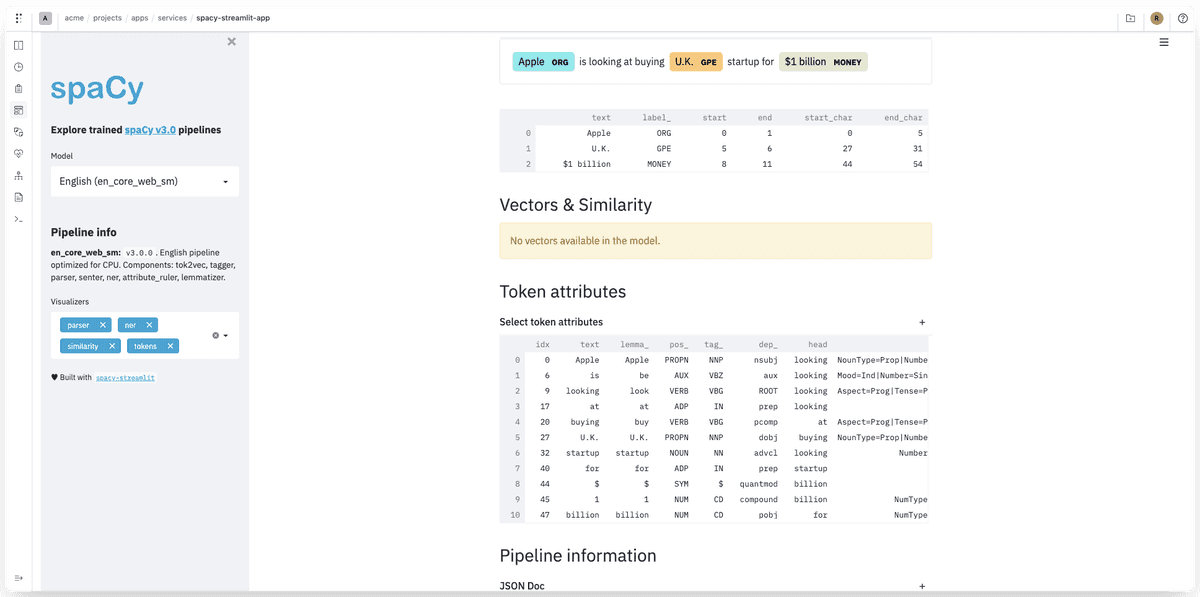
Using the dark the theme:
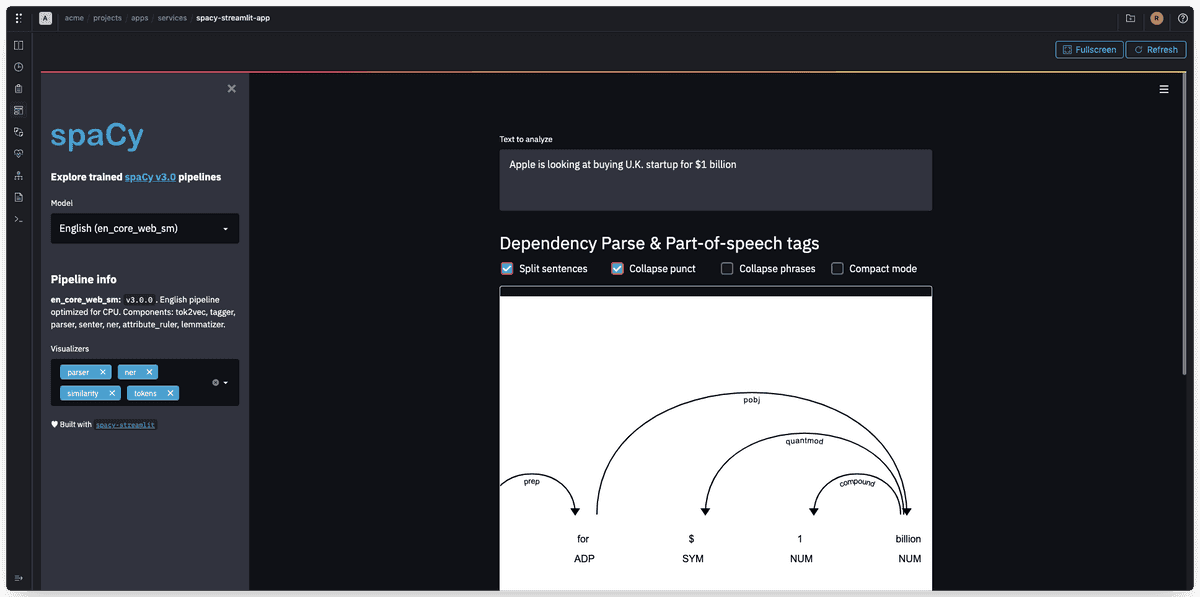
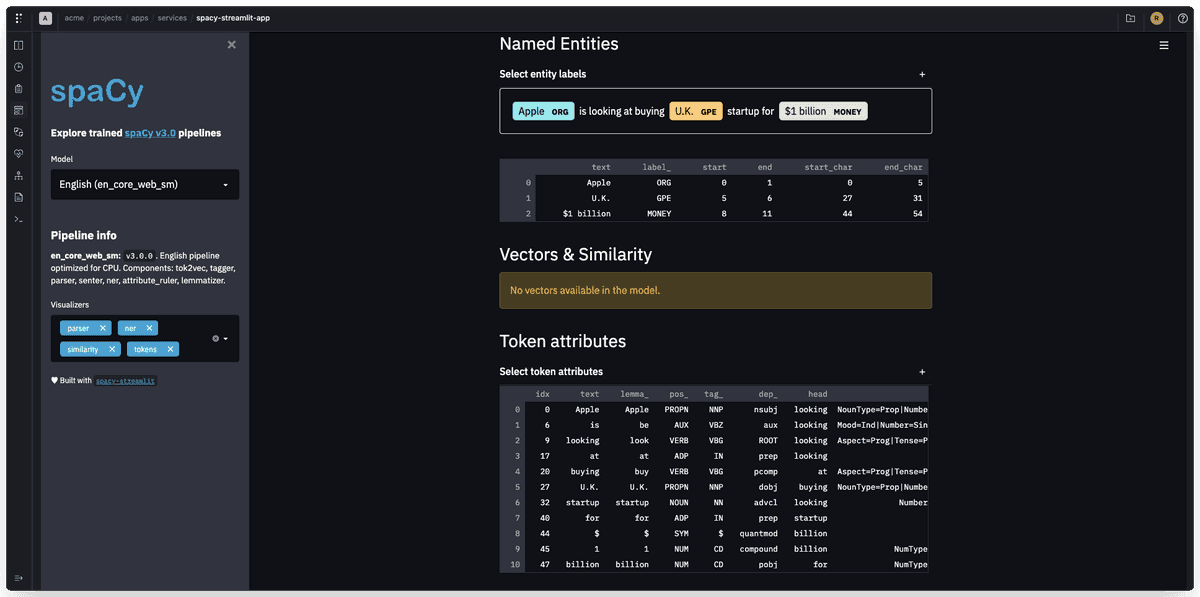
Additional information
The docker image polyaxon/polyaxon-examples:spacy-streamlit-demo was created using this operation:
version: 1.1
kind: operation
name: build-spacy-streamlit
params:
destination:
connection: CONNECTION_NAME
value: polyaxon-examples:spacy-streamlit-demo
context:
value: "{{ globals.artifacts_path }}/spacy-streamlit-polyaxon-demo"
runPatch:
init:
- git:
url: "https://github.com/polyaxon/spacy-streamlit-polyaxon-demo"
hubRef: kanikoThis operation clones the repo (https://github.com/polyaxon/spacy-streamlit-polyaxon-demo),
and builds the container using the Dockerfile
that is hosted inside the repo, which basically just copies the code and runs pip3 install -r requirements.txt.






