Polyaxon CLI
This release introduces some new functionalities to Polyaxon CLI:
- Eager mode.
- CSV results.
- Better control of logs information.
Eager Mode
Polyaxon CLI has now a new powerful way of scheduling parallel executions based on:
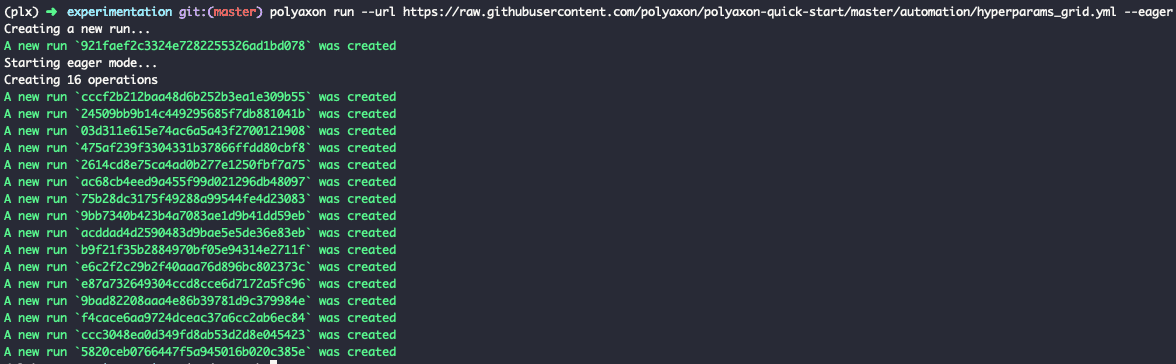
This mode exposes the matrix section to all Polyaxon users including the community edition, it’s very simple to use and to reason about, just add --eager to your run command, e.g.:
polyaxon run -f hyperfile.yaml --eagerResults as CSV file
Polyaxon CLI allows to view the results as a table in the terminal with capabilities like sorting, filtering, pagination, … And now users can use a new flag --to-csv to save the results as a CSV file:
A simple example:
polyaxon ops ls -io --limit=1000 --to-csvA more complicated example:
polyaxon ops ls -io -c finished_at,run_time,status,learning_rate,loss,accuracy -q "status:succeeded" -s loss --limit 2000 --offset=1000 --to-csvBetter control of logs information
Starting from v1.1.8, the commands polyaxon ops logs and polyaxon run -l will show logs from the main container by default, you can use:
polyaxon ops logs --all-containersto show logs from all containers.polyaxon ops logs --all-infoto show logs from all containers as well as the the container names, pod names, and the node names.
Polyaxon Core
Polyaxon core engine has several fixes and enhancements that are the foundation for the upcoming features:
- Events, Hooks, and Actions sections.
- Better and uniform merging and override strategies for polyaxonfiles.
- Connections with tags, e.g.
s3:readands3:write. - CLI upload/git commit integration.
Polyaxon UI
Polyaxon UI also has several new features that improves the user experience, some notable changes:
- possibility to copy the full path of an artifact in the artifacts tab.
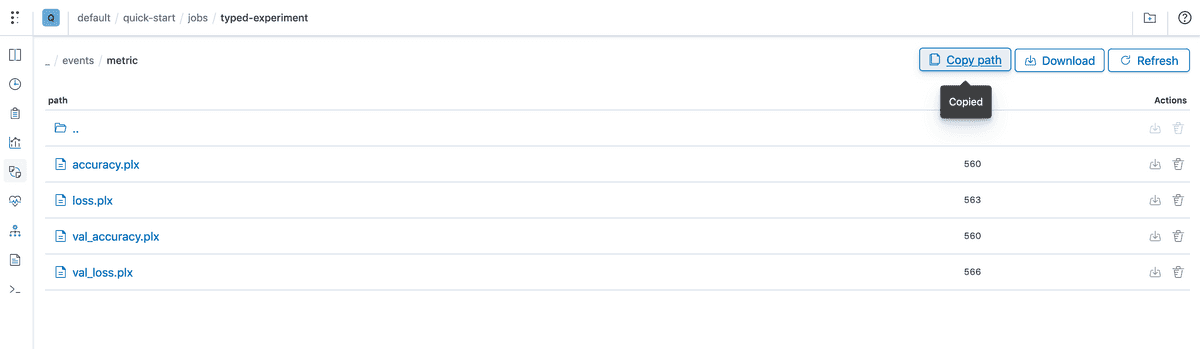
- breadcrumbs to show the current dir/path in the artifacts tab.

- possibility to delete files and subpaths in the artifacts tab.
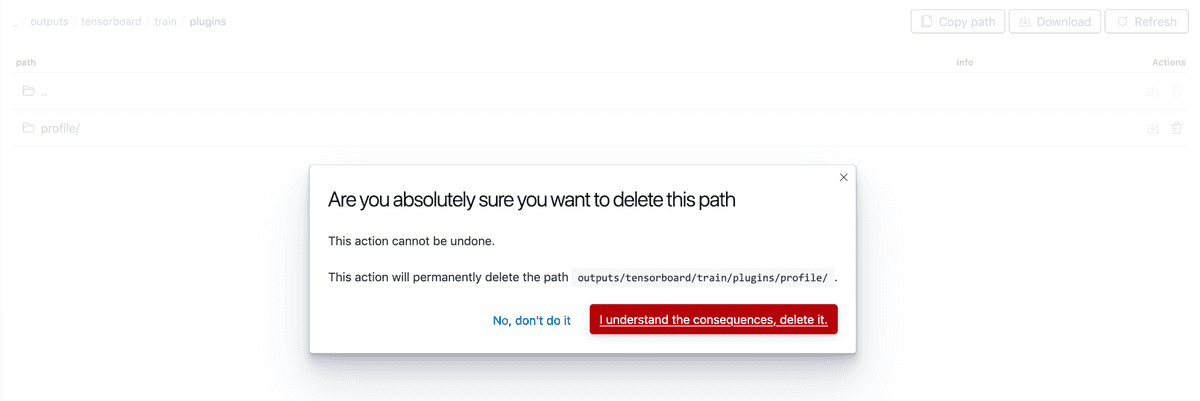
- possibility to toggle log scale for line charts.
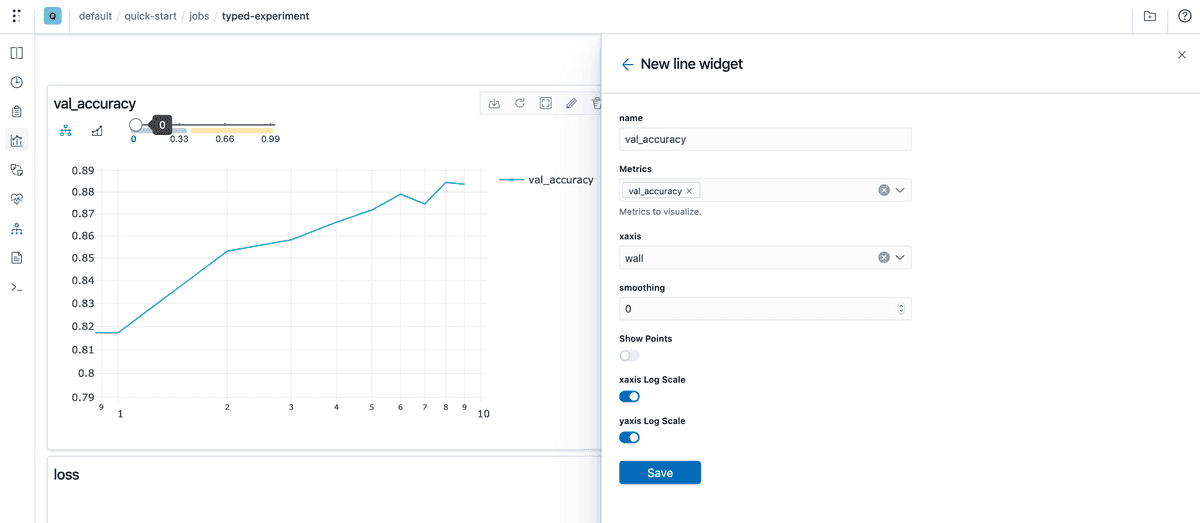
- download button to all artifact types in the lineage tab.
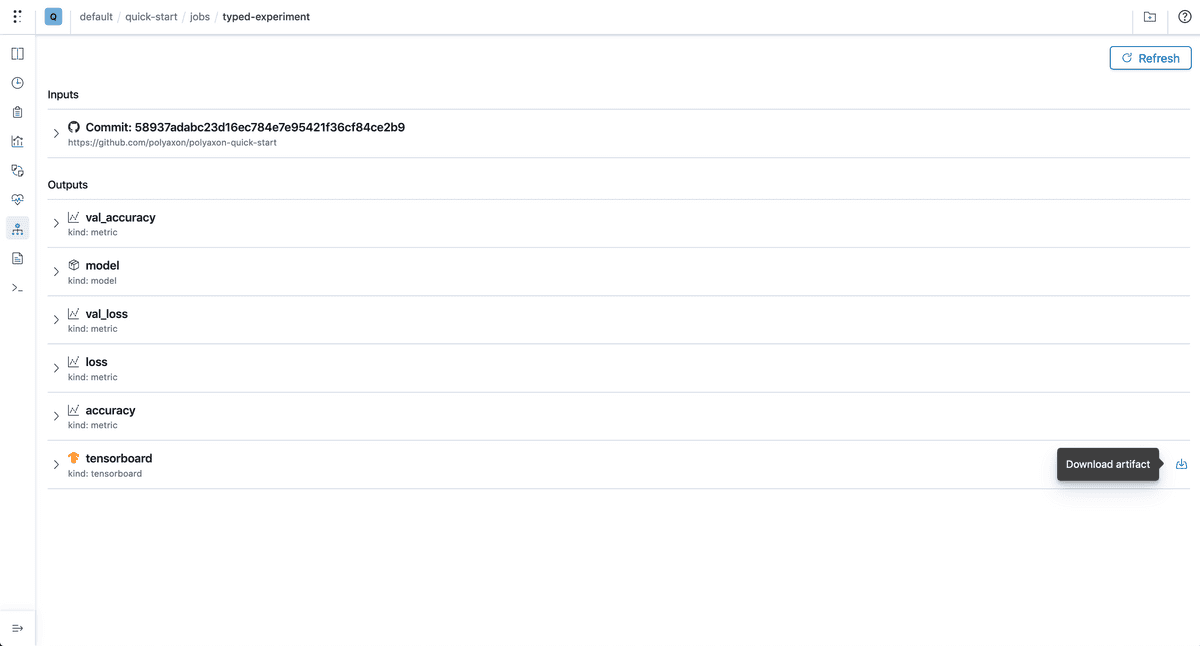
- flag to show/hide logs from auxiliary containers, default behavior is to show the main container’s logs only.
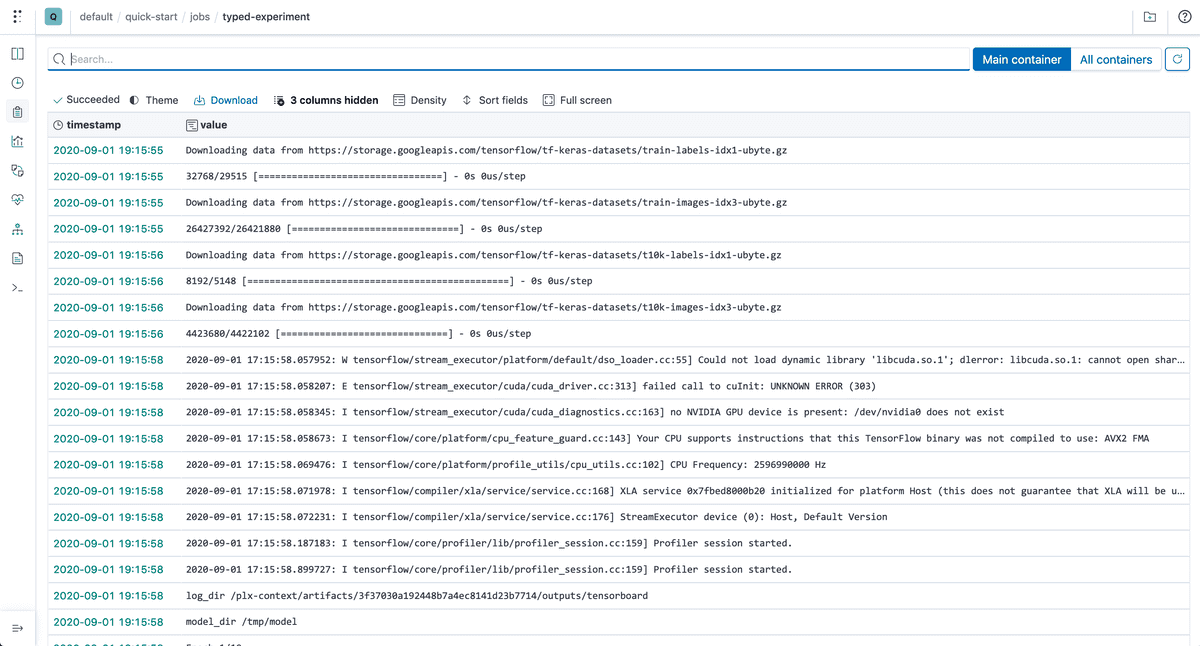
Polyaxon docs, deployment, and setup
Several enhancements, fixes, and improvements to streamline the process of deploying and using Polyaxon.
Learn More about Polyaxon
To learn more about all the features, fixes, and enhancements in v1.1.8, please visit the release notes.
Polyaxon continues to grow quickly and keeps improving and providing the simplest machine learning abstraction. We hope that these updates will improve your workflows and increase your productivity, and again, thank you for your continued feedback and support.
