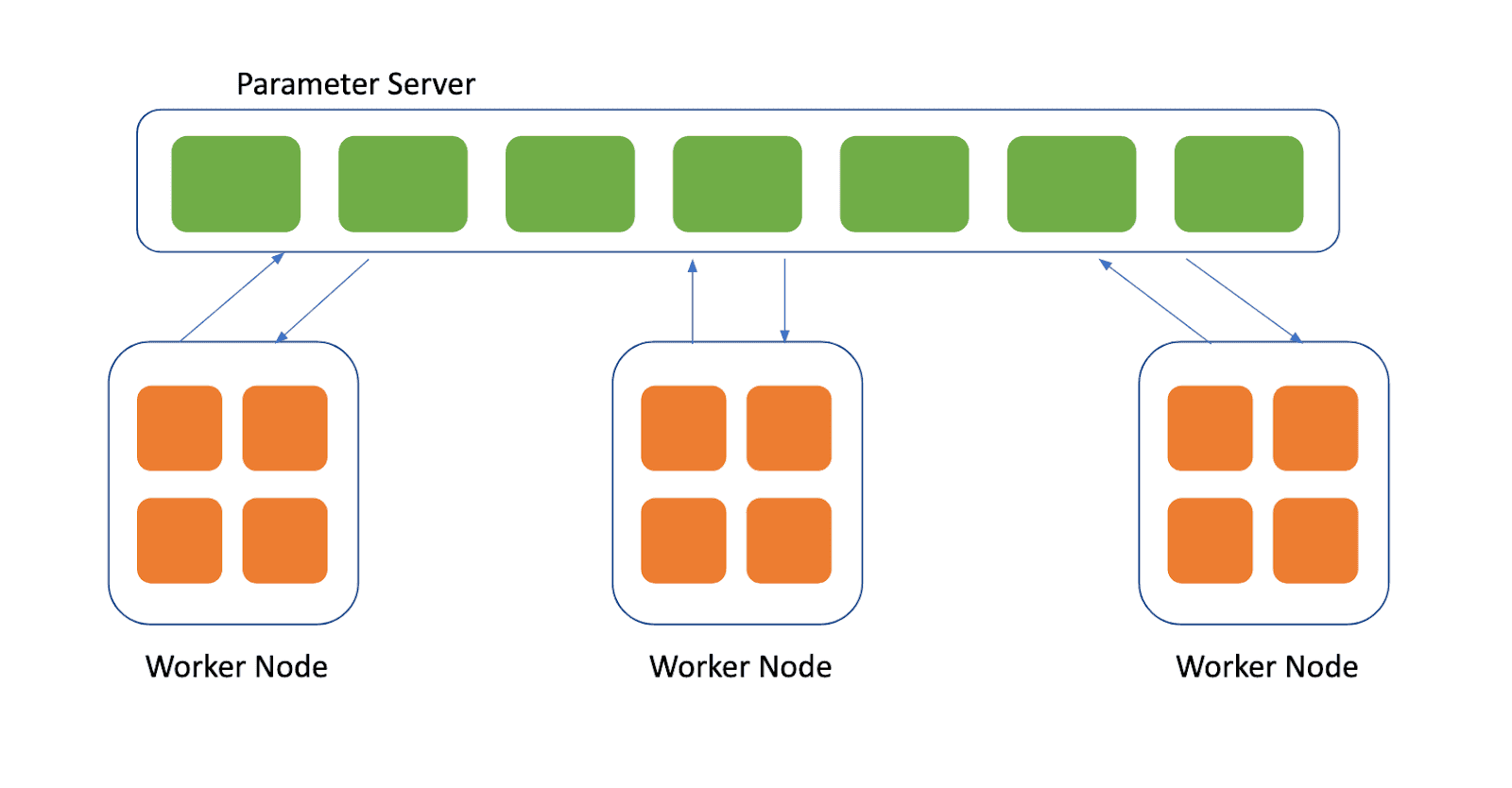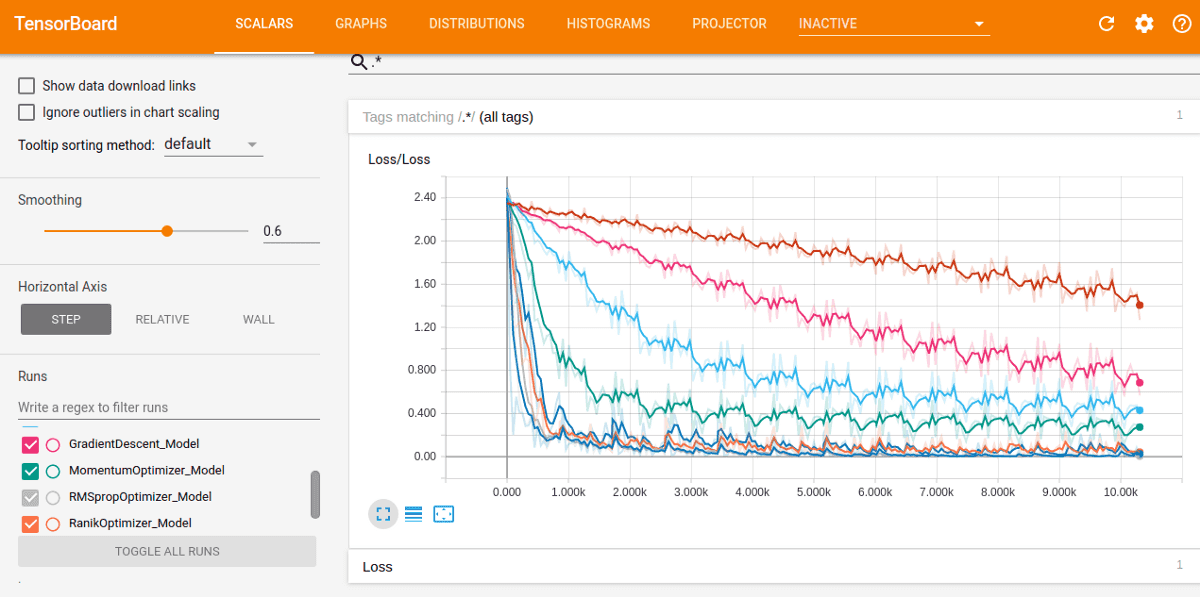Table - Visualization Resizing
Polyaxon provides two layouts for displaying widgets, a fixed layout where the table is set to the left and additional widgets, dashboard of events to compare the metrics and other artifacts of the runs visible on the table or the comparison table, a vertical layout where the sections enabled are rendered sequentially allowing the users to scroll to view each section.
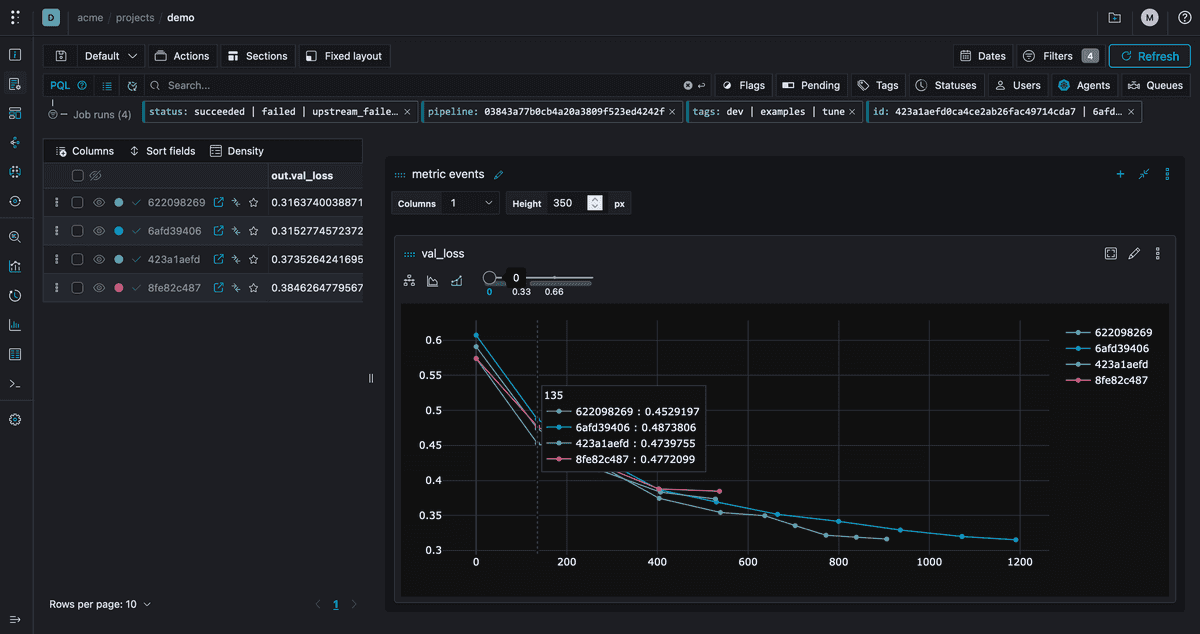
In this release, the resizing has been improved to show the minimum information on the table (run id, color, and controls) to provide a larger real estate of the events dashboard, the table’s columns, sort, and density headers are also automatocally minimized and only the icons of the buttons are visible:
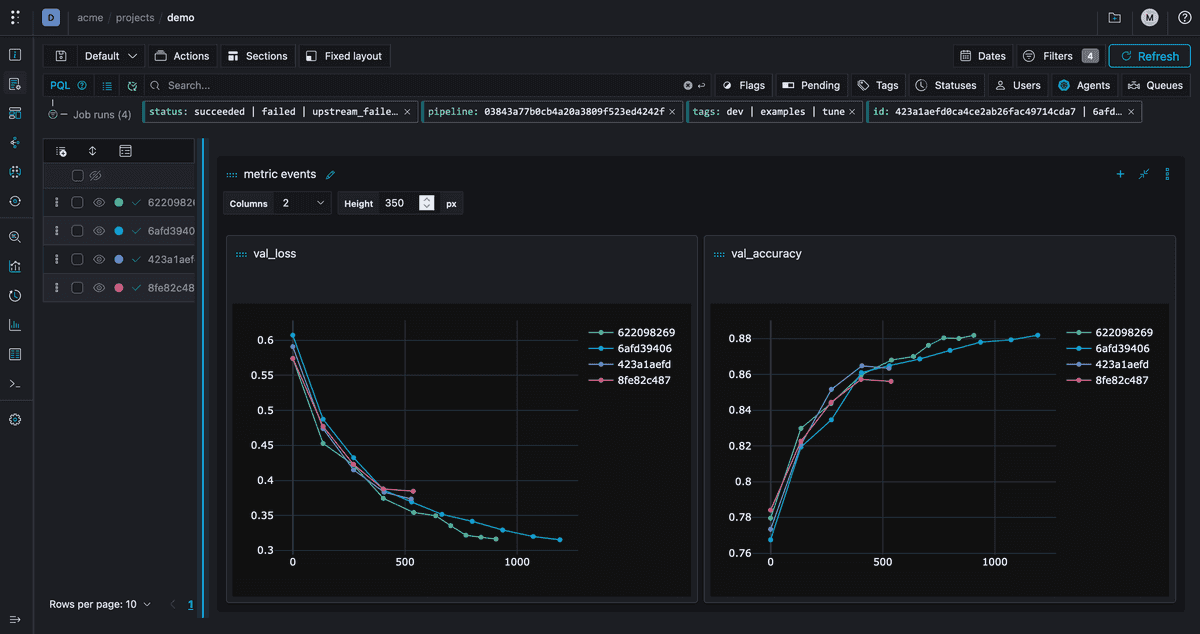
Learn More about Polyaxon
This blog post just goes over a couple of features that we shipped in v1.12. To learn more about all the features, fixes, and enhancements, please visit the release notes and the short term roadmap.
Polyaxon continues to grow quickly and keeps improving and providing the simplest machine learning abstraction. We hope that these updates will improve your workflows and increase your productivity, and again, thank you for your continued feedback and support.