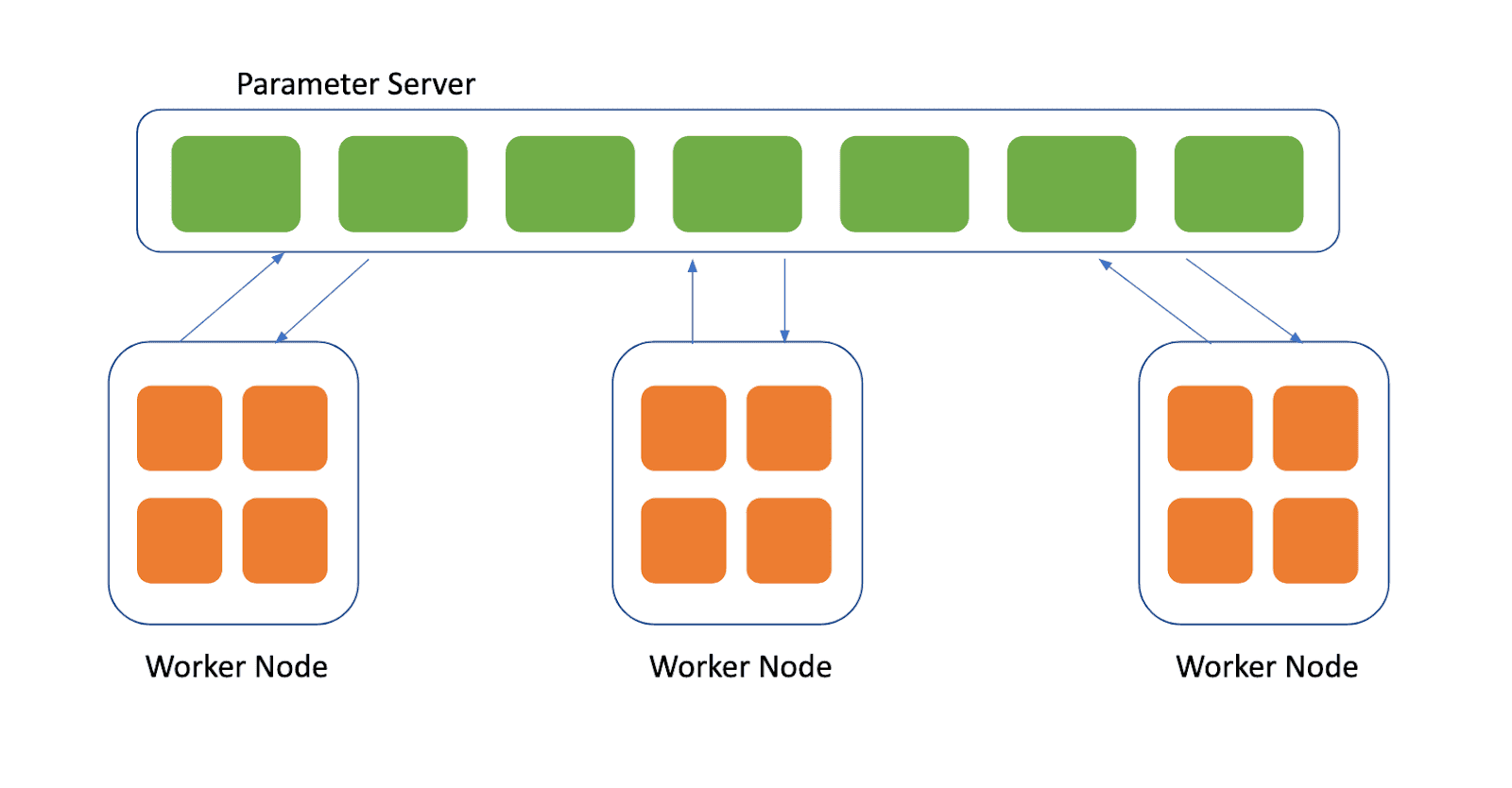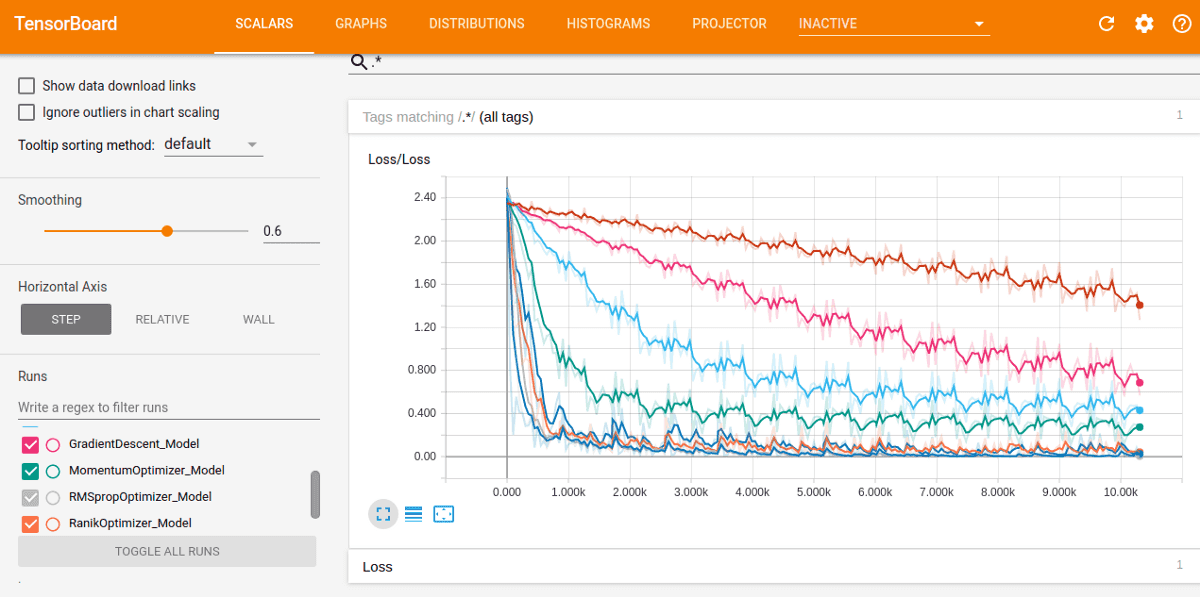Transferring runs
Since a couple of months we added a runs transfer feature allowing organization’s admins to move runs from one project to another.
An admin can transfer a single run:
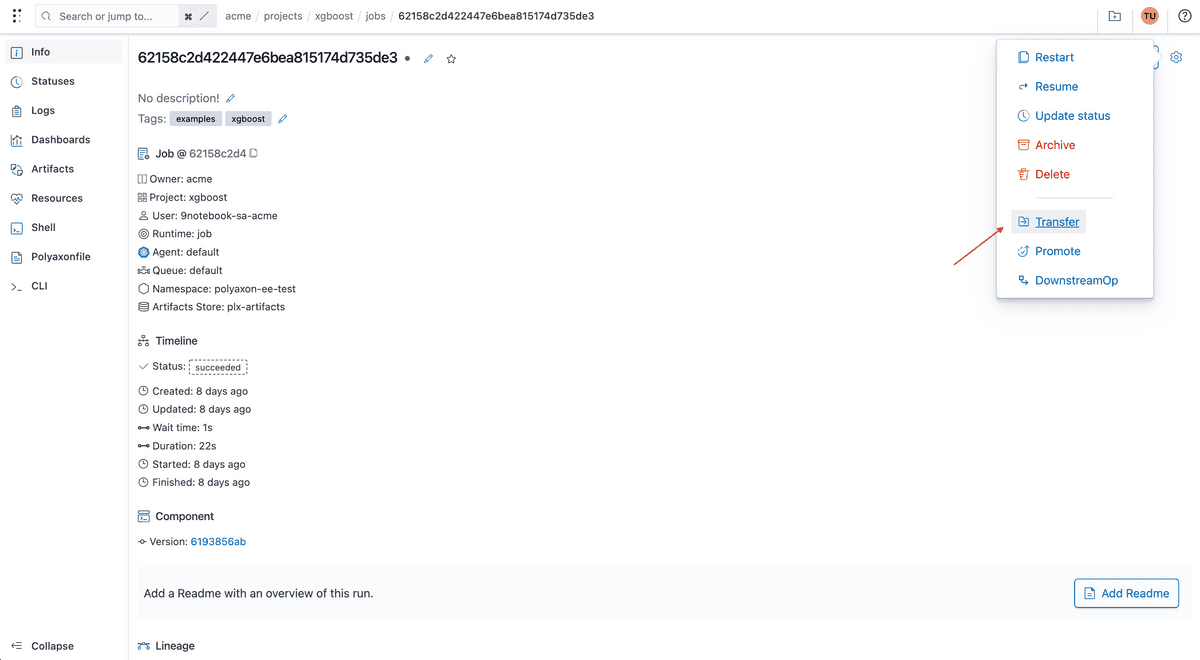
It’s also possible to transfer several runs at the same time:
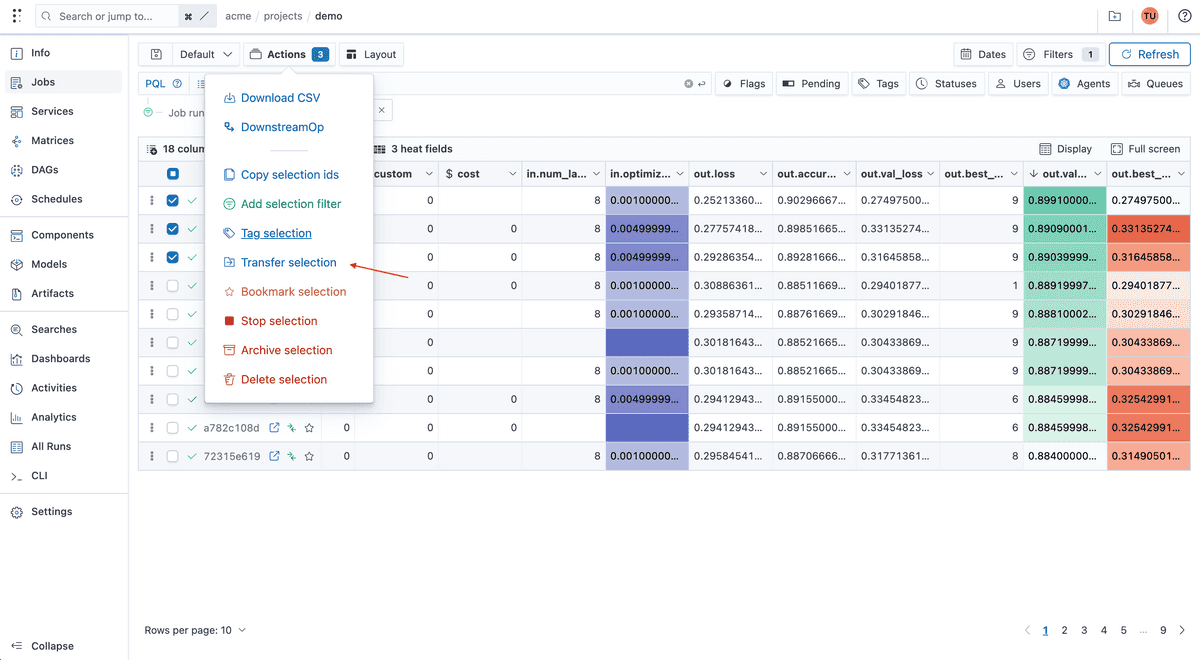
In v1.16.x we added the transfer feature to Polyaxon CLI:
polyaxon ops transfer --help
Usage: polyaxon ops transfer [OPTIONS]
Transfer the run to a destination project under the same owner/organization.
Uses /docs/core/cli/#caching
Examples:
$ polyaxon ops transfer --to-project dest-project
$ polyaxon ops transfer -p acme/foobar -uid 8aac02e3a62a4f0aaa257c59da5eab80 -to=dest-project
Options:
-p, --project TEXT The project name, e.g. 'mnist' or 'acme/mnist'.
-uid, --uid TEXT The run uuid.
-to, --to-project TEXT The project to transfer the operation/run to.
--help Show this message and exit.Transferring components, models, & artifacts
Similar to transferring runs, we added support for transferring project level versions (components, models, and artifacts).
Using the UI, an organization admin can transfer a version from one project to another:
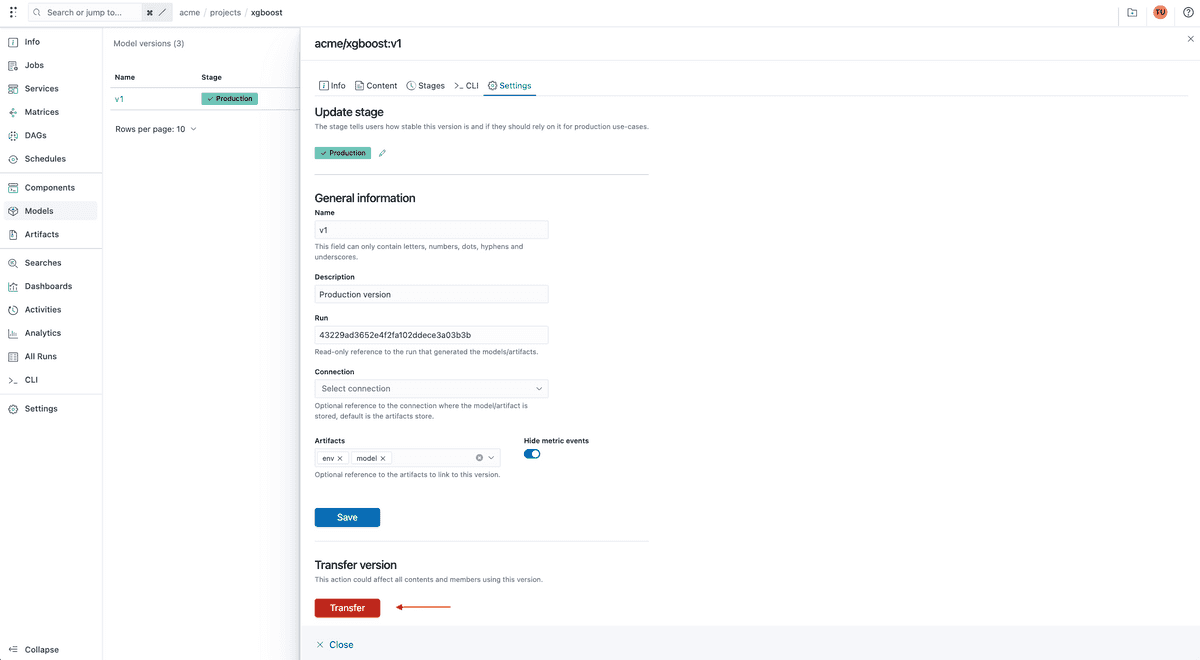
Project selection:
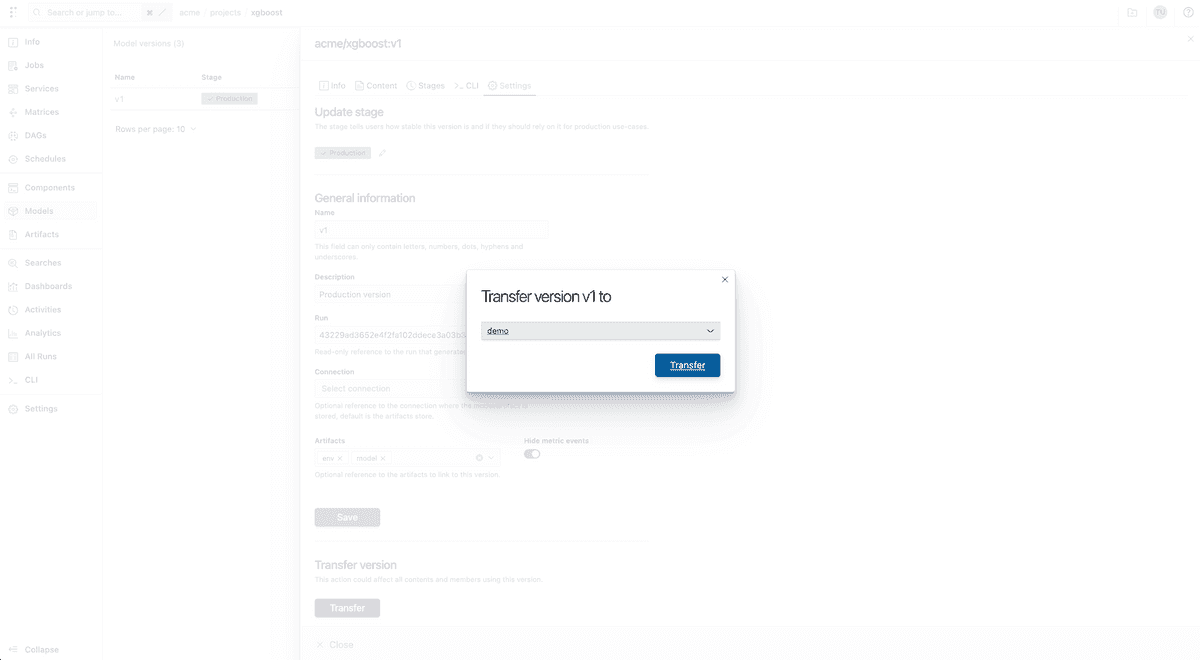
And similar functionality is also possible using the CLI:
- Model versions
polyaxon models transfer --help
Usage: polyaxon models transfer [OPTIONS]
Transfer the version to a destination project under the same owner/organization.
Uses /docs/core/cli/#caching
Examples:
$ polyaxon models transfer -ver rc12 -to dest-project
$ polyaxon models transfer -p acme/foobar -ver rc12 --to-project=dest-project
Options:
-p, --project TEXT The project name, e.g. 'mnist' or 'acme/mnist'.
-ver, --version TEXT The component version, e.g. 'v1.3.4' or 'rc1' or
'latest'.
-to, --to-project TEXT The project to transfer the version to.
--help Show this message and exit.- Component versions
Usage: polyaxon components transfer [OPTIONS]
Transfer the version to a destination project under the same owner/organization.
Uses /docs/core/cli/#caching
Examples:
$ polyaxon components transfer -ver rc12 -to dest-project
$ polyaxon components transfer -p acme/foobar -ver rc12 --to-project=dest-project
Options:
-p, --project TEXT The project name, e.g. 'mnist' or 'acme/mnist'.
-ver, --version TEXT The component version, e.g. 'v1.3.4' or 'rc1' or
'latest'.
-to, --to-project TEXT The project to transfer the version to.
--help Show this message and exit.- Artifact versions
Usage: polyaxon artifacts transfer [OPTIONS]
Transfer the version to a destination project under the same owner/organization.
Uses /docs/core/cli/#caching
Examples:
$ polyaxon artifacts transfer -ver rc12 -to dest-project
$ polyaxon artifacts transfer -p acme/foobar -ver rc12 --to-project=dest-project
Options:
-p, --project TEXT The project name, e.g. 'mnist' or 'acme/mnist'.
-ver, --version TEXT The artifact version, e.g. 'v1.3.4' or 'rc1' or
'latest'.
-to, --to-project TEXT The project to transfer the version to.
--help Show this message and exit.Learn More about Polyaxon
This blog post just goes over a couple of features that we shipped in v1.16. To learn more about all the features, fixes, and enhancements, please visit the release notes and the short term roadmap.
Polyaxon continues to grow quickly and keeps improving and providing the simplest machine learning abstraction. We hope that these updates will improve your workflows and increase your productivity, and again, thank you for your continued feedback and support.