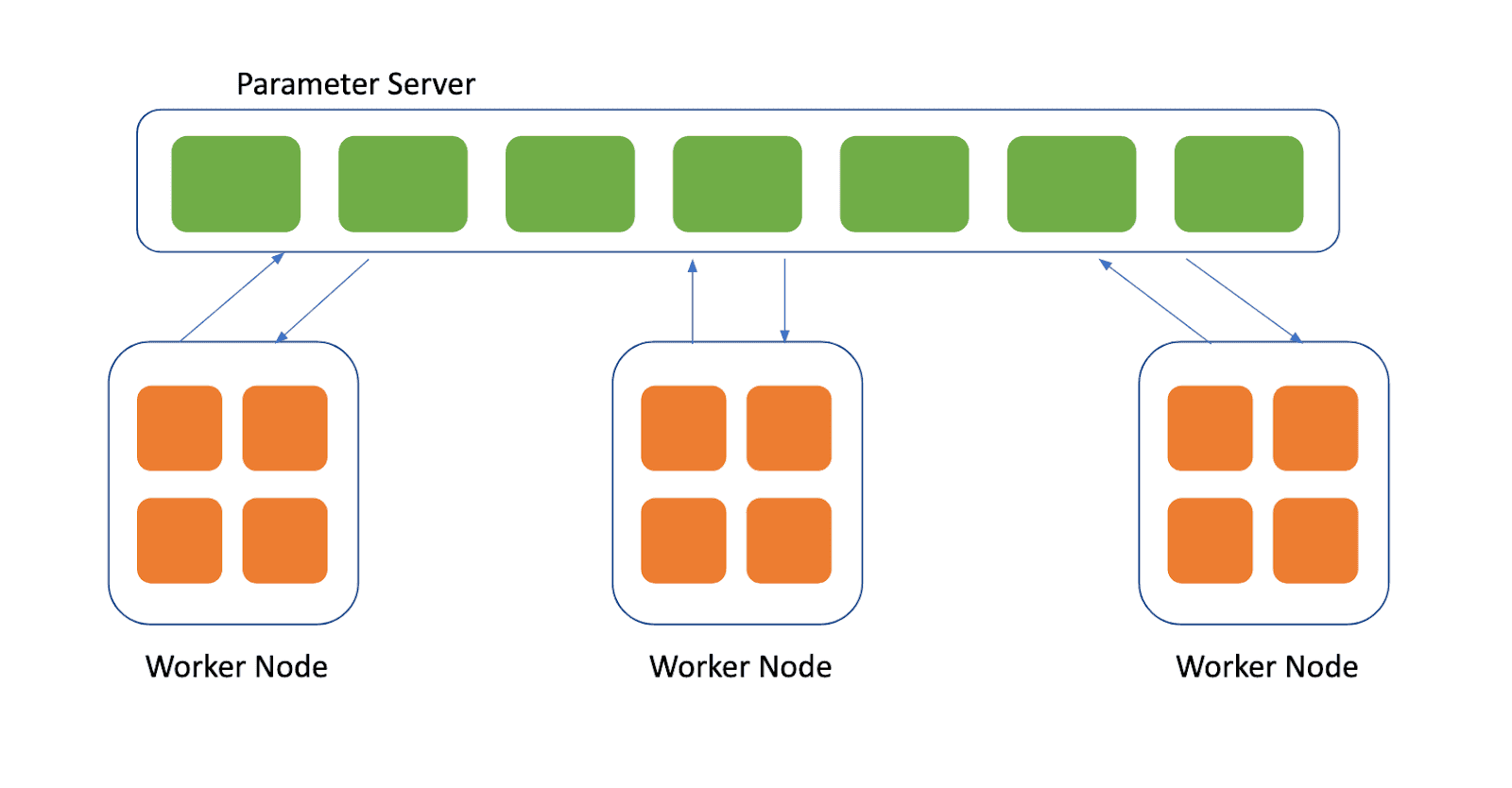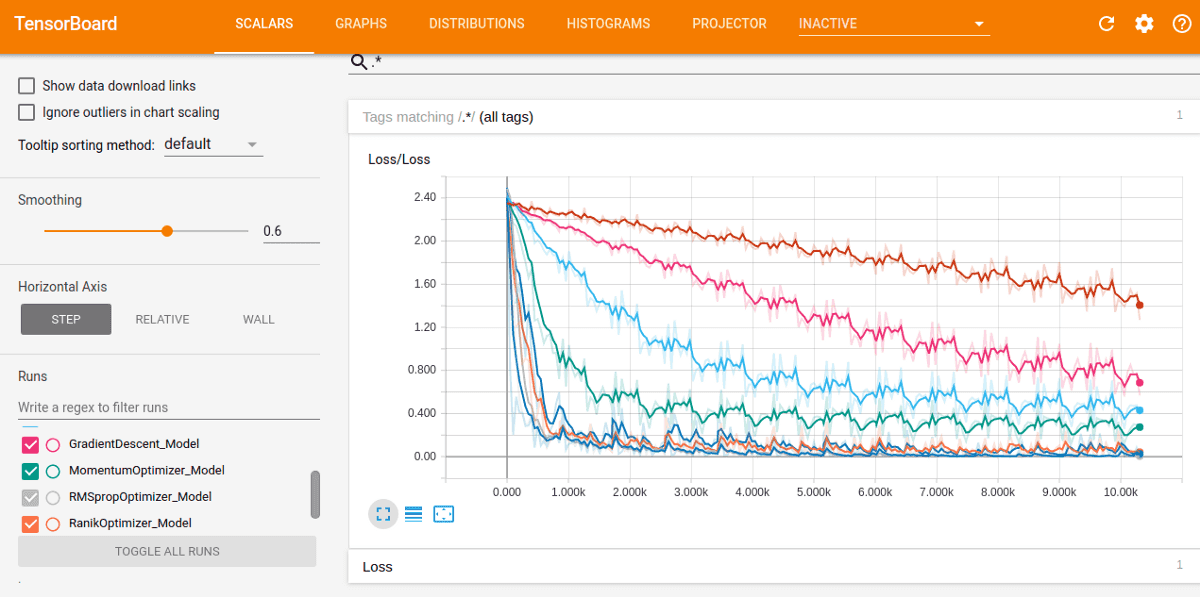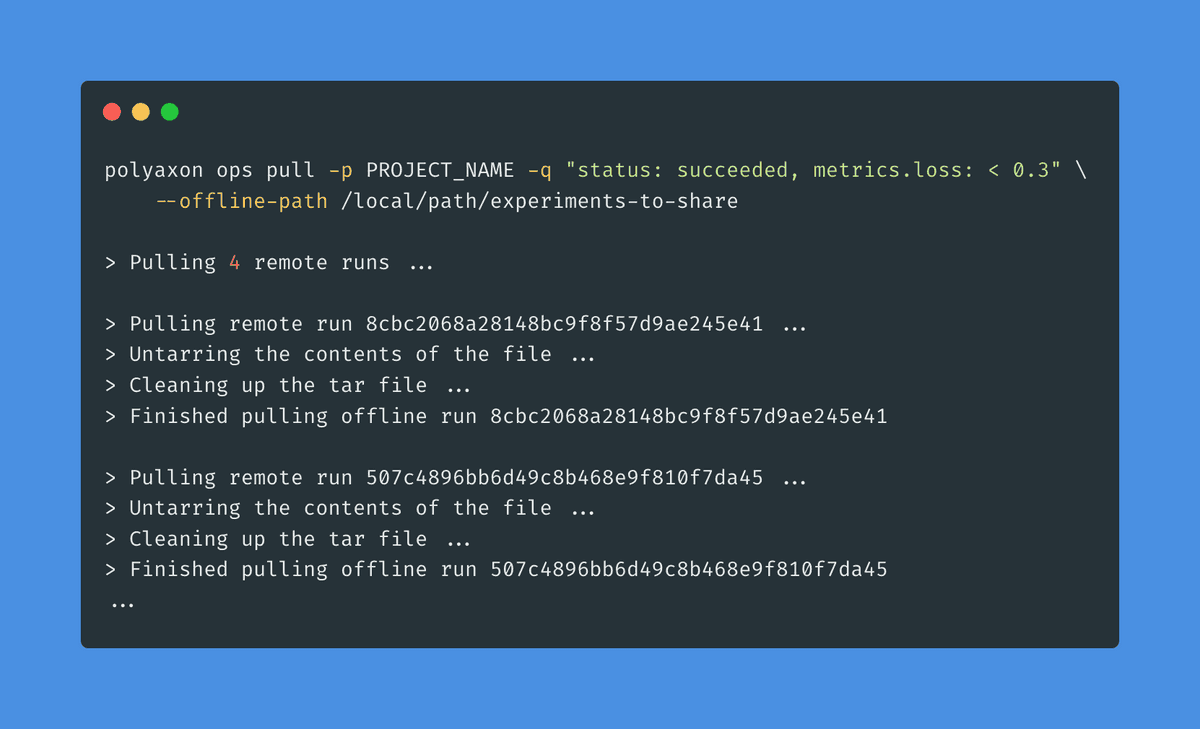
Pulling runs
With the new v1.17 release, users can archive their runs to a local path by using:
polyaxon ops pull --help
Usage: polyaxon ops pull [OPTIONS]
Pull a remote run or multiple remote runs to a local path.
Uses /docs/core/cli/#caching
Examples:
$ polyaxon ops pull -uid 8aac02e3a62a4f0aaa257c59da5eab80
$ polyaxon ops pull -uid 8aac02e3a62a4f0aaa257c59da5eab80 --no-artifacts
$ polyaxon ops pull -uid 8aac02e3a62a4f0aaa257c59da5eab80 --path /tmp/base
$ polyaxon ops pull -q "status: succeeded, kind: job, metrics.loss: <0.2" --l 10 --path /tmp/base
$ polyaxon ops pull -a
Options:
-p, --project TEXT The project name, e.g. 'mnist' or 'acme/mnist'.
-uid, --uid TEXT The run uuid.
-a, --all-runs To pull all runs.
-q, --query TEXT To filter the runs based on a query spec.
-l, --limit INTEGER To limit the list of runs.
-off, --offset INTEGER To offset the list of runs.
--no-artifacts To disable downloading the run's artifacts and only
persist the metadata. This is useful if you want to
move a run from one Polyaxon deployment to another
while keeping the same artifacts store.
--path PATH Optional path where the runs are persisted, default
value is taken from the env var:
`POLYAXON_OFFLINE_ROOT`.
--help Show this message and exit.With this new command users can achieve the following use-cases:
- Archiving and sharing a completed run (metadata, lineage information, artifacts, and outputs)
polyaxon ops pull -uid 8aac02e3a62a4f0aaa257c59da5eab80 -p owner/project- Archiving and sharing all completed runs (metadata, lineage information, artifacts, and outputs)
polyaxon ops pull -p owner/project --all- Archiving and sharing some completed runs (metadata, lineage information, artifacts, and outputs)
polyaxon ops pull -p owner/project --query "status: succeeded, metrics.loss: <0.1" --sort "metrics.loss" --limit 10- Archiving the run’s metadata and lineage information only
polyaxon ops pull -uid 8aac02e3a62a4f0aaa257c59da5eab80 -p owner/project --no-artifactsthe last command is useful when the user intends to transfer the metadata of one run or multiple runs from one cluster to another while using the same artifacts store.
Pushing local runs
Similar to pulling runs, users can also push local runs to a remove Polyaxon deployment by using:
polyaxon ops push --help
Usage: polyaxon ops push [OPTIONS]
Push an local run to a remove server.
Uses /docs/core/cli/#caching
Examples:
$ polyaxon ops push -a --clean
$ polyaxon ops push --path /tmp/experiments --clean
$ polyaxon ops push -uid 8aac02e3a62a4f0aaa257c59da5eab80 --no-artifacts
$ polyaxon ops push -uid 8aac02e3a62a4f0aaa257c59da5eab80 --clean
$ polyaxon ops push -uid 8aac02e3a62a4f0aaa257c59da5eab80 --reset-project
$ polyaxon ops push -uid 8aac02e3a62a4f0aaa257c59da5eab80 --reset-project -p send-to-project
Options:
-p, --project TEXT The project name, e.g. 'mnist' or 'acme/mnist'.
-uid, --uid TEXT The run uuid.
-a, --all-runs To push all runs.
--no-artifacts To disable uploading artifacts and only sync metadata.
This is useful if you want to move a run from one
Polyaxon deployment to another while keeping the same
artifacts store (no artifacts transfer).
-c, --clean To clean the run(s) local data after syncing.
--path PATH Optional path where the runs are persisted, default
value is taken from the env var:
`POLYAXON_OFFLINE_ROOT`.
--reset-project Optional, to ignore the owner/project of the local run
and use the owner/project provided or resolved from the
current project.
--help Show this message and exit.- Push all runs under the local path and clean the path after pushing the run:
polyaxon ops push -a -c- Push a specific run under the local path
polyaxon ops push -uid 8aac02e3a62a4f0aaa257c59da5eab80 -c- Push a specific run under the local path without pushing the related artifacts, using if the artifacts store where the original data is located is accessible from the remove deployment:
polyaxon ops push -uid 8aac02e3a62a4f0aaa257c59da5eab80 --no-artifacts -cLearn More about Polyaxon
This blog post just goes over a couple of features that we shipped in v1.17. To learn more about all the features, fixes, and enhancements, please visit the release notes and the short term roadmap.
Polyaxon continues to grow quickly and keeps improving and providing the simplest machine learning abstraction. We hope that these updates will improve your workflows and increase your productivity, and again, thank you for your continued feedback and support.