Overview
In the previous guide we trained several models. In this section we will demonstrate how to deploy a batch scoring job. This type of jobs can be used for batch inference or data processing workloads, it can be used also for running ML models using a variety of frameworks such as: PyTorch, ONNX, scikit-learn, XGBoost, TensorFlow (if not using SavedModels), etc.
All code and manifests used in this tutorial can be found in this github repo.
Logged model
In our training script we used Polyaxon to log a model every time we run an experiment:
# Logging the model
tracking.log_model(model_path, name="iris-model", framework="scikit-learn", versioned=False)Note: the
versionedwas removed in version>v1.17and is the default behavior.
Deploying a batch job
We will deploy a simple job that will load the best model based on accuracy as and run a scoring logic on a dataset loaded from a CSV file. In order to make this example simple and runnable, we decided to host the CSV file directly on the repo, however the provenance of the dataset can be an S3/GCS bucket, a URL, or mounted path. The job itself expects a csv filepath and a model path, which can be exposed on the job component as well.
import argparse
import joblib
import pandas as pd
from polyaxon import tracking
from polyaxon.schemas import V1ArtifactKind
IRIS_CLASS_MAPPING = {0: "setosa", 1: "versicolor", 2: "virginica"}
def load_model(model_path: str):
model = open(model_path, "rb")
return joblib.load(model)
def load_dataset(csv_path: str) -> pd.DataFrame:
return pd.read_csv(csv_path)
def score(data: pd.DataFrame) -> pd.DataFrame:
feature_columns = ["sepal.length", "sepal.width", "petal.length", "petal.width"]
data['prediction'] = classifier.predict(data[feature_columns].values)
data['prediction_class'] = (data['prediction'].apply(lambda i: IRIS_CLASS_MAPPING[i]))
return data
if __name__ == "__main__":
parser = argparse.ArgumentParser()
parser.add_argument(
'--model-path',
type=str,
default="./model.joblib",
)
parser.add_argument(
'--csv-path',
type=str,
default="./inputs.csv",
)
args = parser.parse_args()
tracking.init()
classifier = load_model(args.model_path)
print("Started scoring csv {}!".format(args.csv_path))
data = load_dataset(args.csv_path)
scores = score(data)
results_path = tracking.get_outputs_path("results.csv")
scores.to_csv(results_path, index=False)
tracking.log_artifact_ref(
results_path,
name="scoring-results",
is_input=False,
kind=V1ArtifactKind.CSV,
)
print("Finished scoring!")The custom component has a single input, it expects a run uuid, it then loads the model and copy it under the path polyaxon-ml-serving/batch-scoring/model.joblib.
version: 1.1
kind: component
name: batch-scoring
tags: ["scoring", "job"]
inputs:
- name: uuid
type: str
run:
kind: job
init:
- git: {"url": "https://github.com/polyaxon/polyaxon-ml-serving"}
- artifacts: {"files": [["{{ uuid }}/outputs/model/model.joblib", "{{ globals.artifacts_path }}/polyaxon-ml-serving/batch-scoring/model.joblib"]]}
container:
image: polyaxon/polyaxon-examples:ml-serving
workingDir: "{{ globals.artifacts_path }}/polyaxon-ml-serving/batch-scoring"
command: ["python", "-u", "scoring_job.py"]To schedule the job with Polyaxon:
polyaxon run -f batch-scoring/polyaxonfile.yaml -P uuid=f8176c9463a345908ce6865c9c7894a9Note that the uuid
f8176c9463a345908ce6865c9c7894a9will be different in your use case.
The job will perform the scoring and then save an updated CSV file with the prediction results:
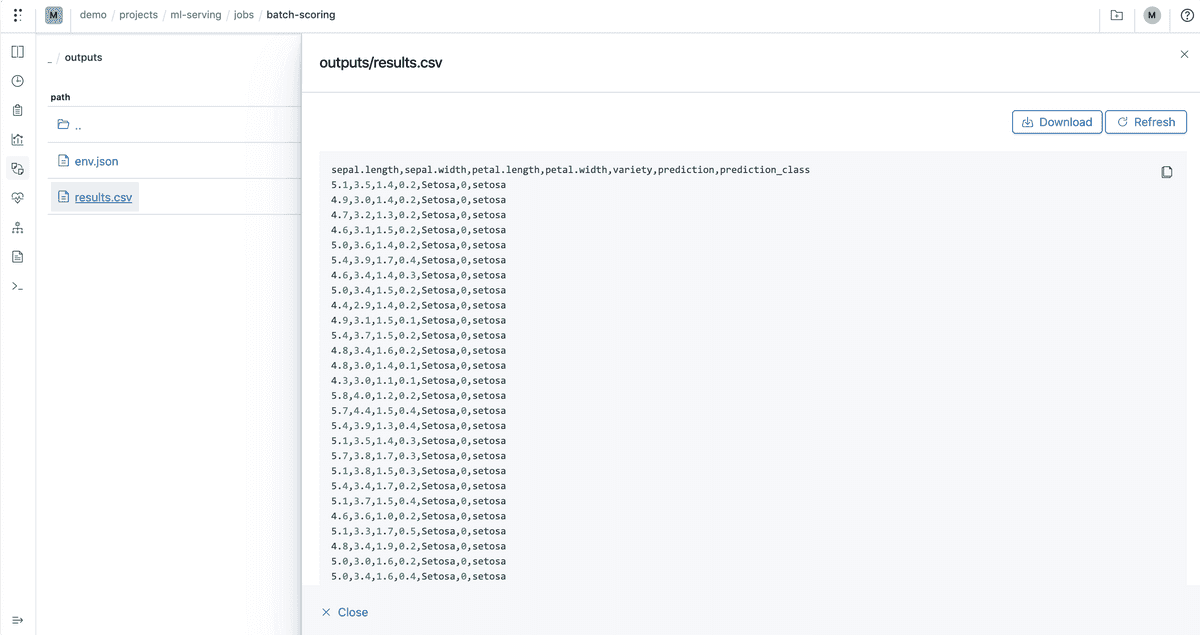
We also logged the artifacts reference to the lineage tab:
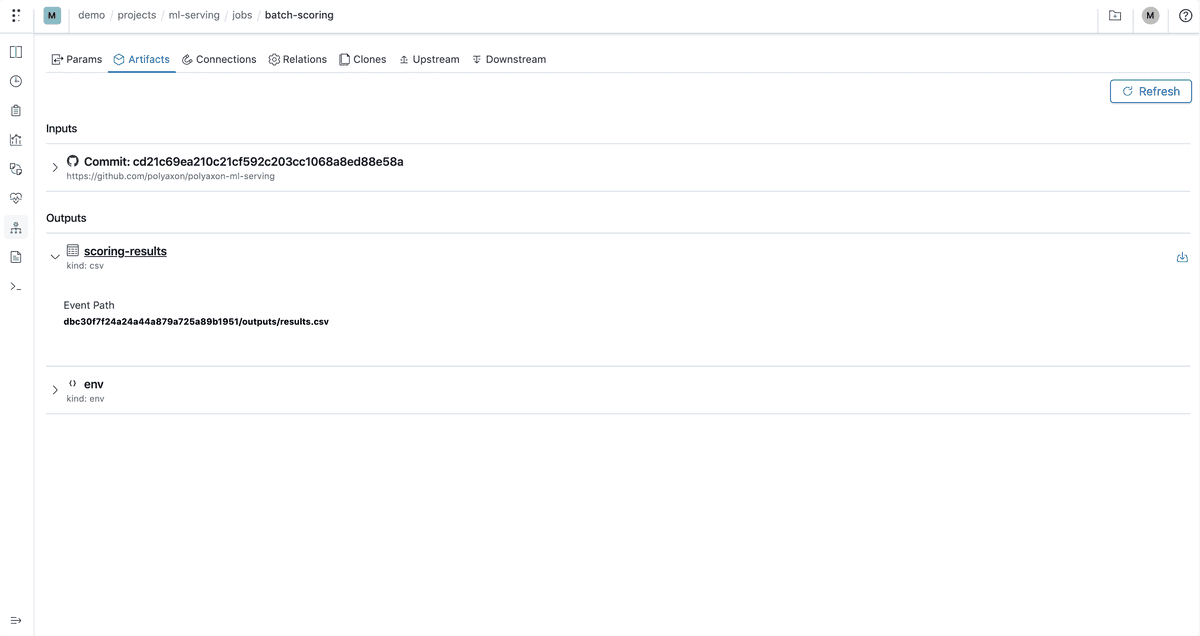
Running the job on schedule
You can put the job on schedule to perform scoring following eveytime the data is expected to change or following when the inputs CSV file is generated.
To run the job every Monday you can save and run the following polyaxonfile:
version: 1.1
kind: operation
name: scoring-every-monday
schedule:
kind: cron
cron: "0 0 * * MON"
pathRef: ./polyaxonfile.yamlYou can also use an interval instead of a cron:
version: 1.1
kind: operation
name: scoring-every-60-minute
schedule:
kind: interval
frequency: 3600
dependsOnPast: true
pathRef: ./polyaxonfile.yamlSaving the custom job in the component hub
By adding more parameters to this job, users can save this component to their private hub and allow users to easily schedule the job using the CLI/UI.