Polyaxon integrates with Tensorboard to visualize and debug deep learning models.
Overview
Polyaxon provides several ways for using Tensorboard, you can check the component on Polyaxon for more details.
Note: The default version
latesttargets a single run, and it has the same component’s content astensorboard:single-run.
Create a new tensorboard using the CLI
polyaxon run --hub tensorboard -P uuid=UUIDThe UUID is the uuid of the experiment to start a tensorboard for.
To provide a specific tag:
polyaxon run --hub tensorboard:multi-run -P uuids=UUID1,UUID2To start the session on a different project
polyaxon run --hub tensorboard -p project-nameViewing the service
Go to the UI under the service tab:
polyaxon ops dashboard [-uid] [-p]Or to get to the service directly:
polyaxon ops service [-uid] [-p]Or to get the service in full-screen mode:
polyaxon ops service --external [-uid] [-p]- Single-run tensorboard
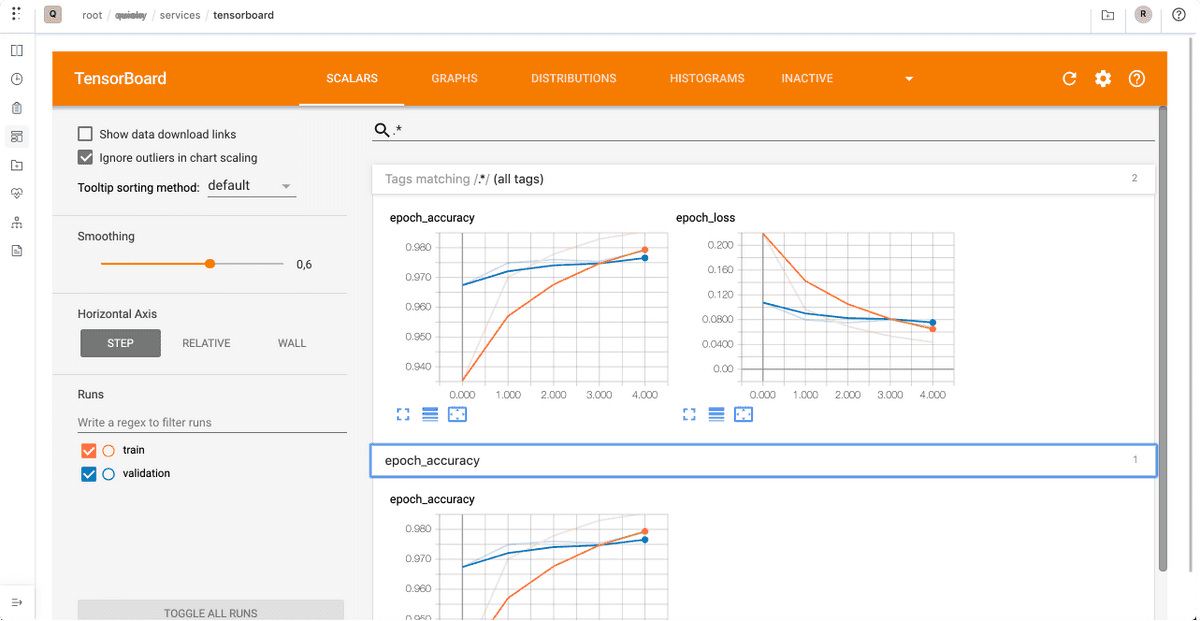
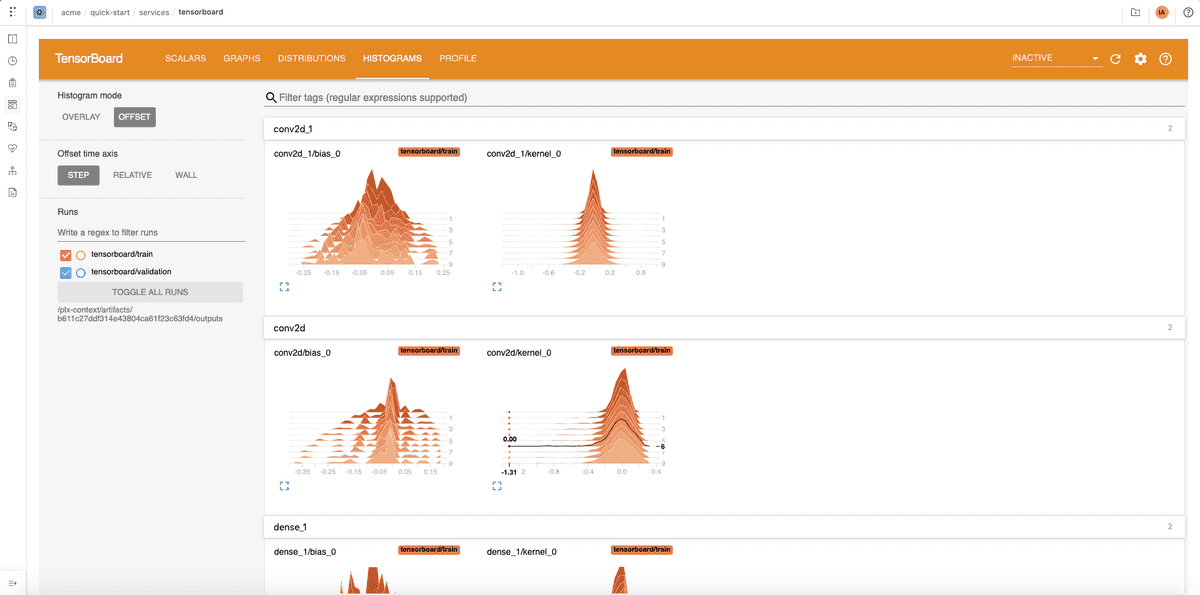
- Multi-run tensorboard
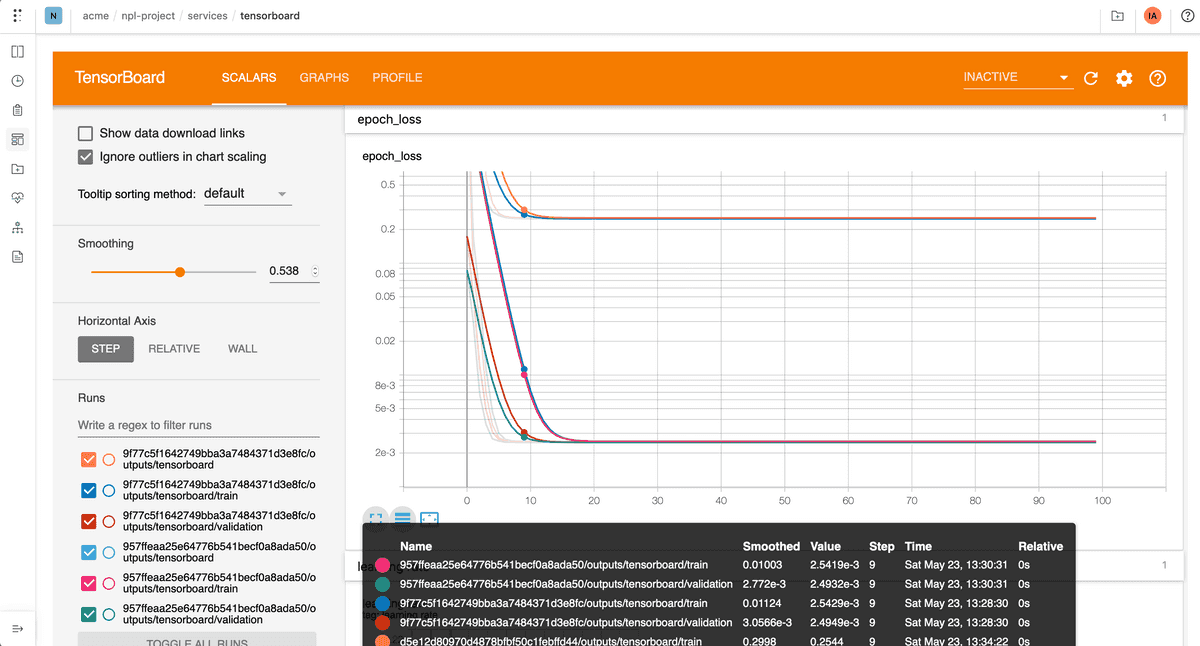
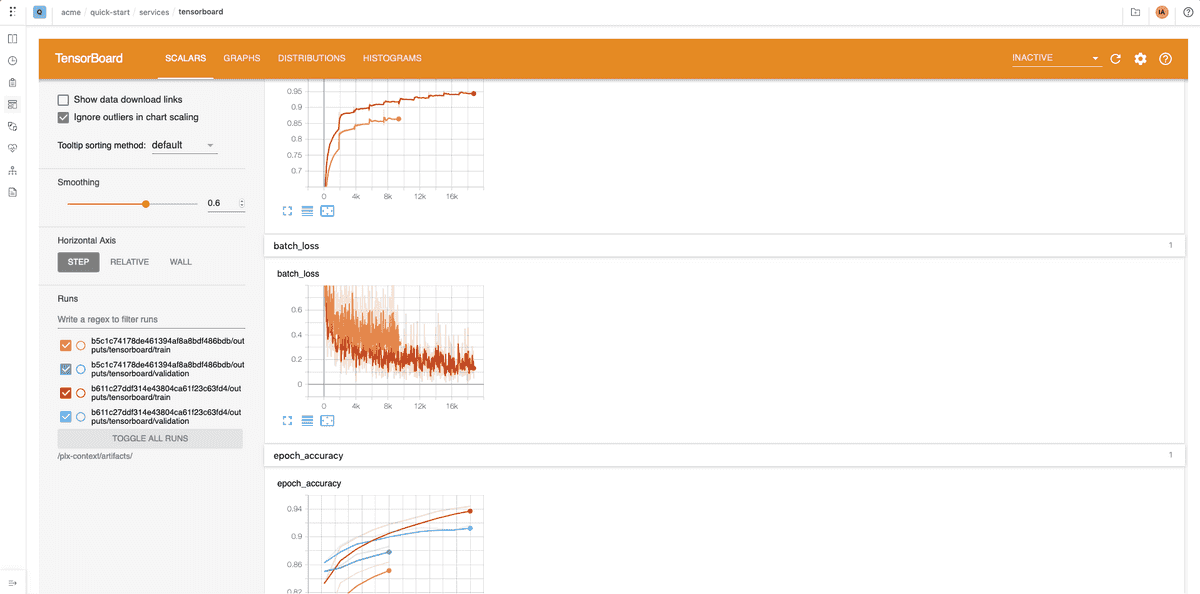
Queues, presets, node scheduling, custom resources, …
You can provide more information before scheduling the service, like the queue, presets, …
polyaxon run --hub tensorboard -q agent-name/queue-name --presets preset-name1,preset-name2Local preset
polyaxon run --hub tensorboard -f path/to/preset.yamlYou can also provide a full operation manifest to customize the environment section, node selector, connections, initializers, resources requirements, …
version: 1.1
kind: operation
hubRef: tensorboard
runPatch:
connections: [...]
environment:
...
container:
resources:
requests:
memory: 300MiForking and customizing the component
If you need to expose the tensorboard component with your predefined configuration without requiring end-users to create operations,
we suggest that you clone the component and customize it.
On Polyaxon CE, you will need to create a new .yaml file where you will host the content of the component, and users can either start new sessions using:
polyaxon run -f my-custom-tensorboard.yamlpolyaxon run --url https://path/to/my-custom-tensorboard.yaml
On Polyaxon Cloud or Polyaxon EE, you just need to add a new component hub.
The end users will need to run with org-name/tensorboard instead of tensorboard:
polyaxon run --hub acme/tensorboardNote: In order to use
acme/tensorboardwithout:tagyou need to name the versionlatest.
Versions
All tensorboard versions can be found on the component hub
polyaxon hub ls -c tensorboard





