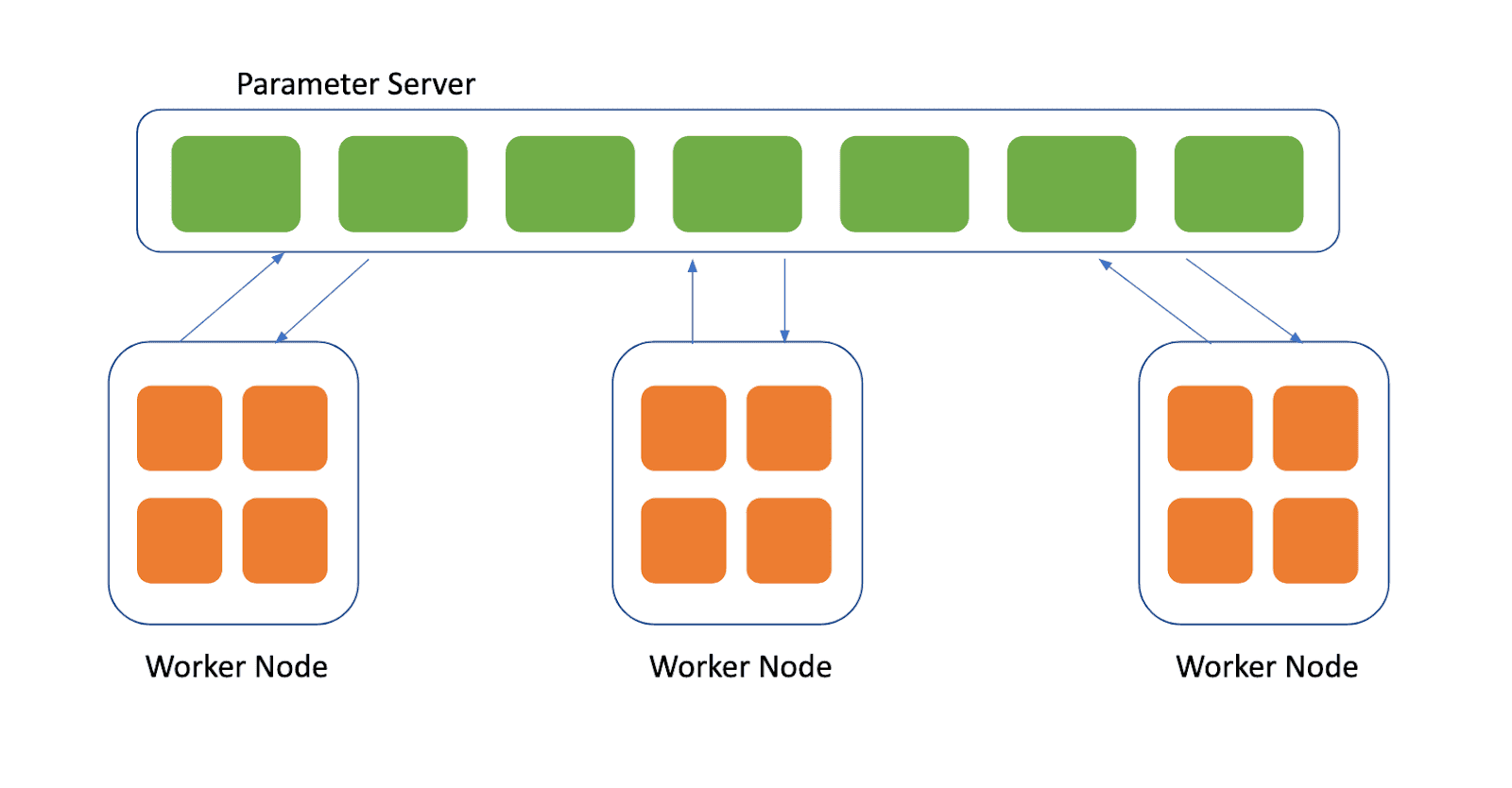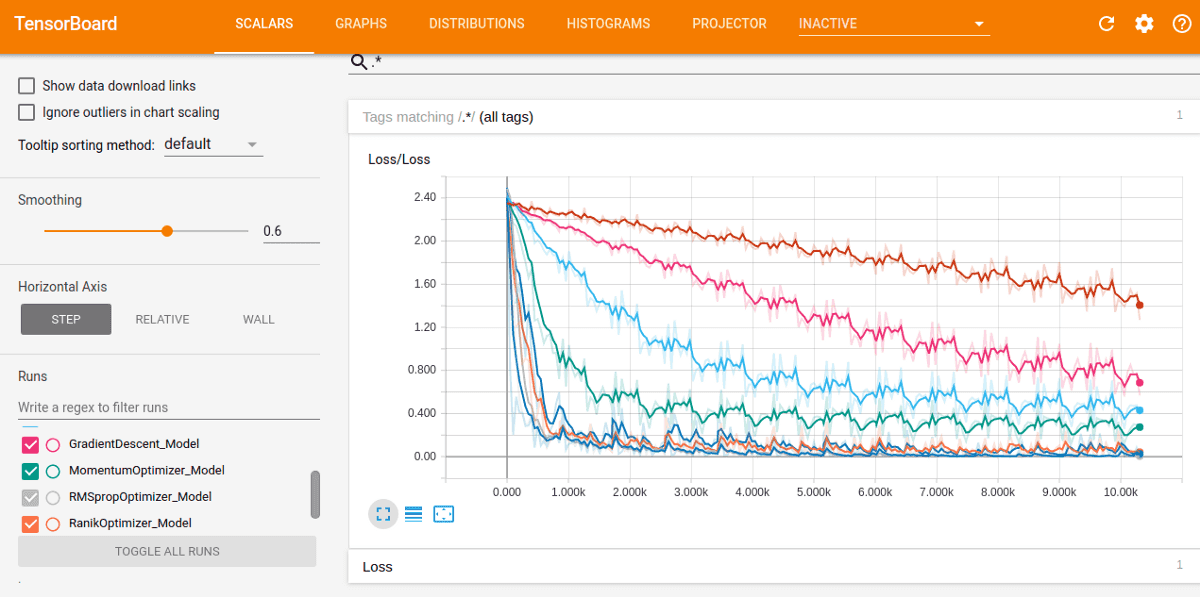Agent Connections
Polyaxon provides an agent management UI that allow users to add, update, and remove agents, and manage the queues associated with each agent.
Each agent in Polyaxon is deployed on a Kubernetes cluster or namespace where users can schedule their workload and mount volumes, secrets, and connections.
Until today Polyaxon provided a global connections UI that shows all connections connected to an organization, where end users can order the connections per agent.
In this version we released a new UI to show connections directly on the agent’s settings page:
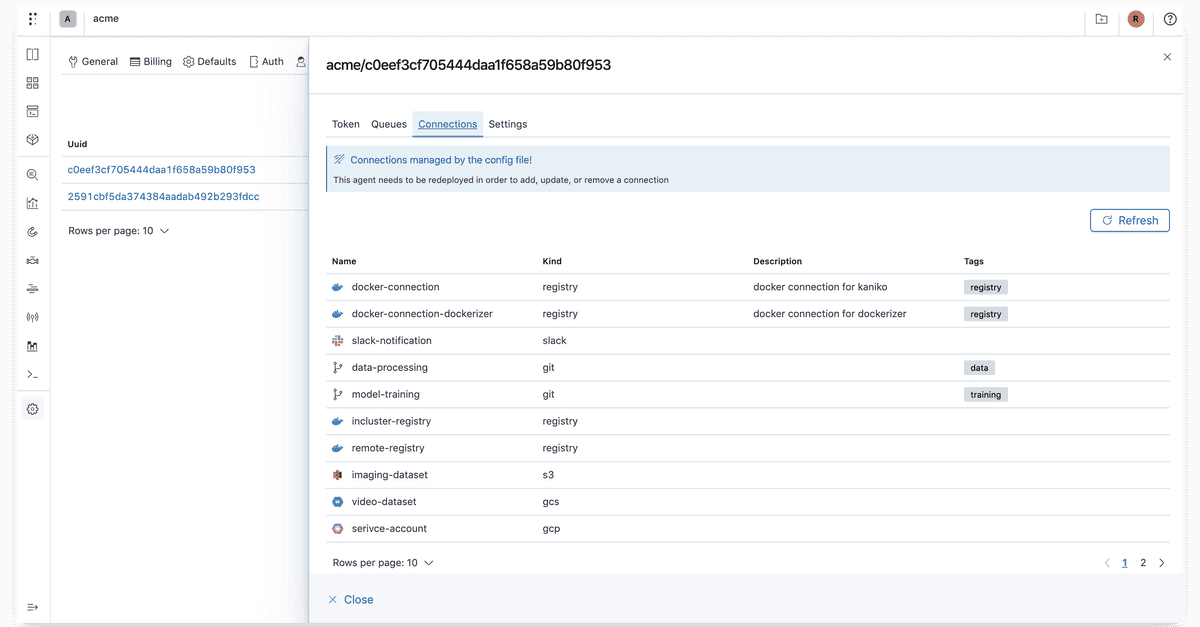
We also enabled a new feature to allow managing the connection directly from the UI instead of the YAML file, allowing users to easily add, remove, and update their connections without the need to redeploy the agent and without downtime:
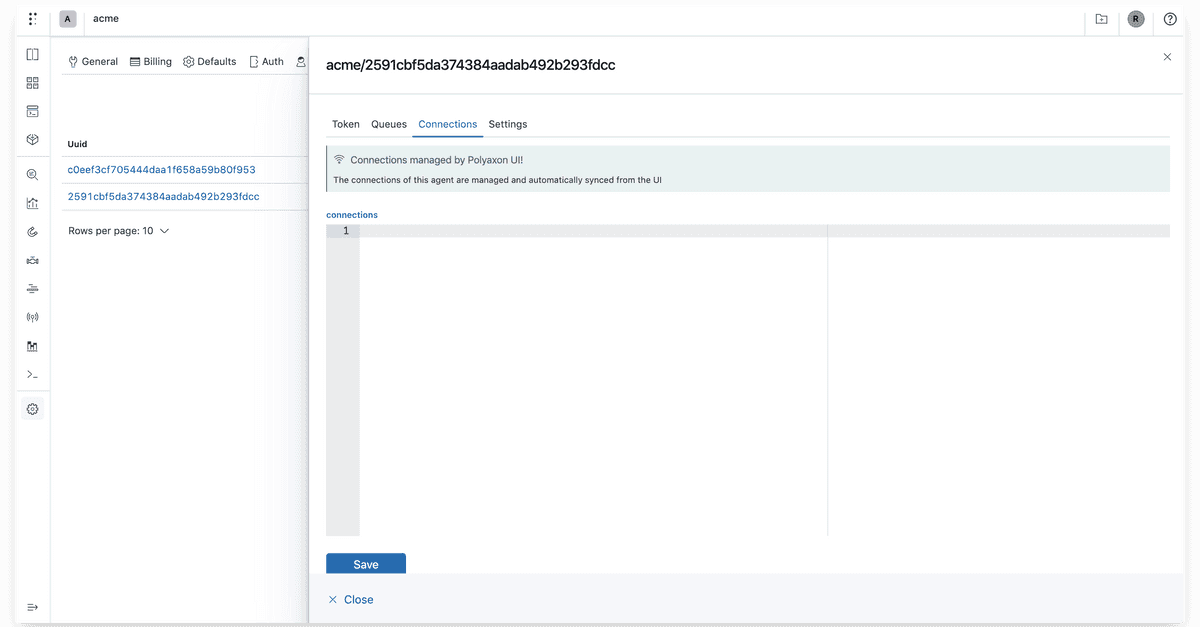
This new feature can be enabled from each agent settings page, and it can be disabled again anytime to go back to a config file based connections management.
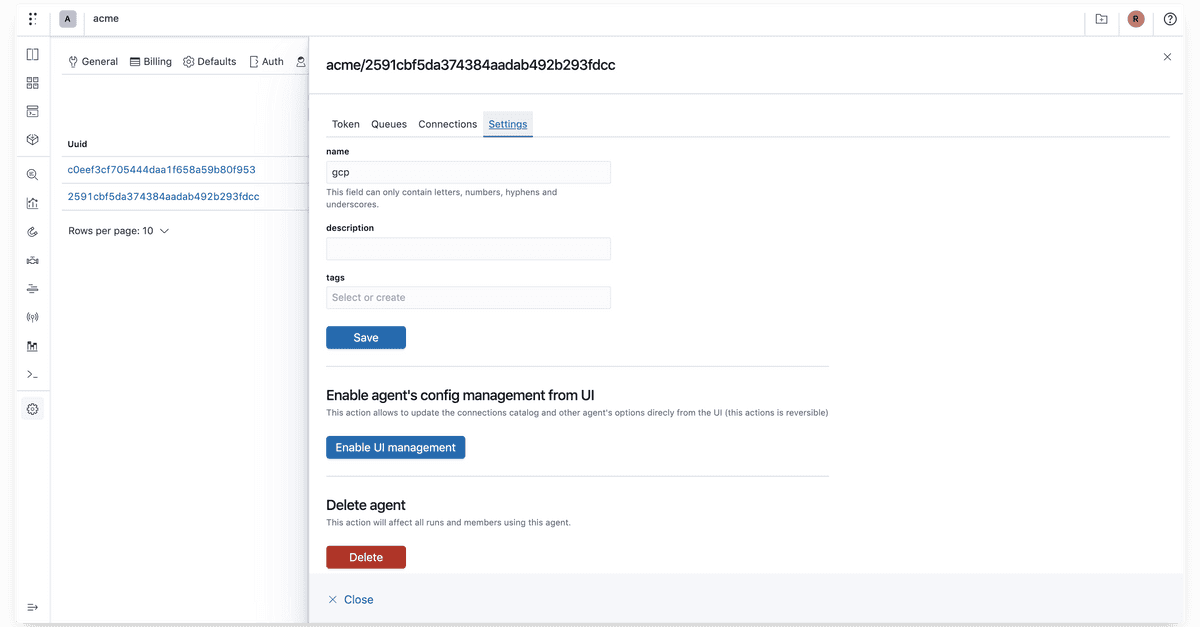
Note: In both cases, cluster admins will still need to manage the artifacts store, the ingress, and other important initial configuration directly from the config deployment file.
Learn More about Polyaxon
This blog post just goes over a couple of features that we shipped since our last product update, several other features and fixes are worth checking. To learn more about all the features, fixes, and enhancements, please visit the release notes and the short term roadmap.
Polyaxon continues to grow quickly and keeps improving and providing the simplest machine learning abstraction. We hope that these updates will improve your workflows and increase your productivity, and again, thank you for your continued feedback and support.