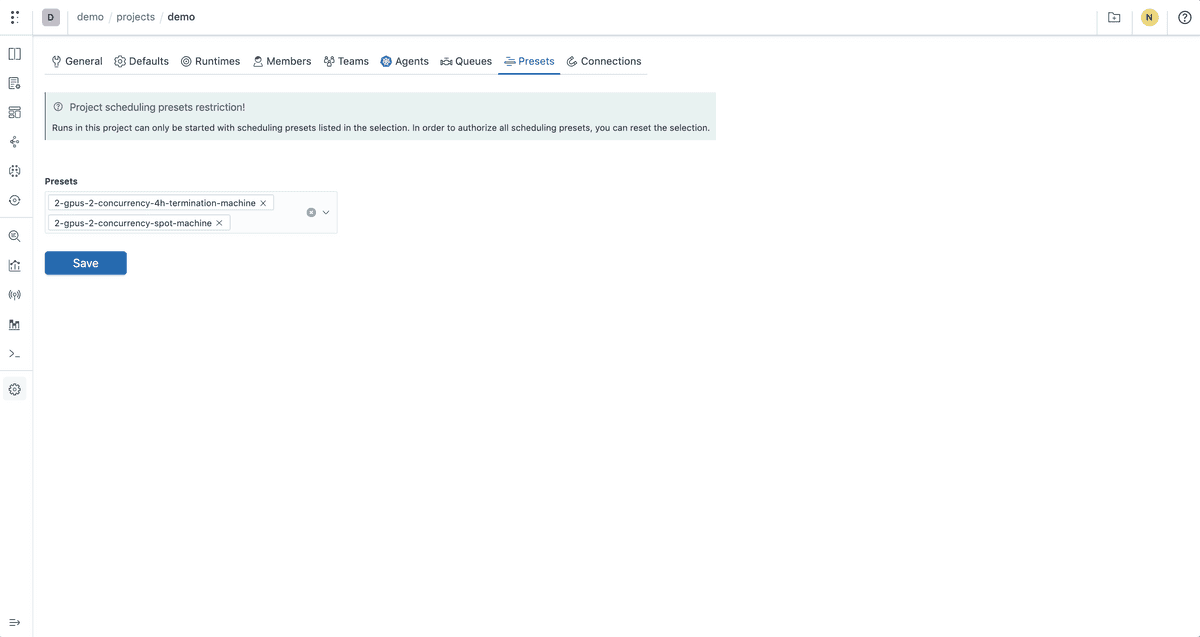This is part of our commercial offering.
By combining Queues and Presets, users can expose their cluster(s) as an organized and easy-to-use catalog of machines or environments.
Note: In this guide we will use the terms environments, machines, and instances interchangeably to refer to the same concept.
Using queues in presets
Sometimes it’s useful to combine the environment section, container resources, and queues to set priority and/or concurrency for accessing environments, specific hardware, or machines.
Presets provide the abstraction to combine these notions into a simple reference. Let’s look again at the example where we would like to expose a large instance machine to the end-users, but only allow running two instances at the same time.
We first need to create a queue on the agent where we would like to expose the GPU instances. please see the queues management section. After creating the queue, we can include it in the preset definition.
queue: agent-name/queue-with-2-concurrency
runPatch:
environment:
nodeSelector:
node_label: gpu-experiments
container:
resources:
limits:
nvidia.com/gpu: 4
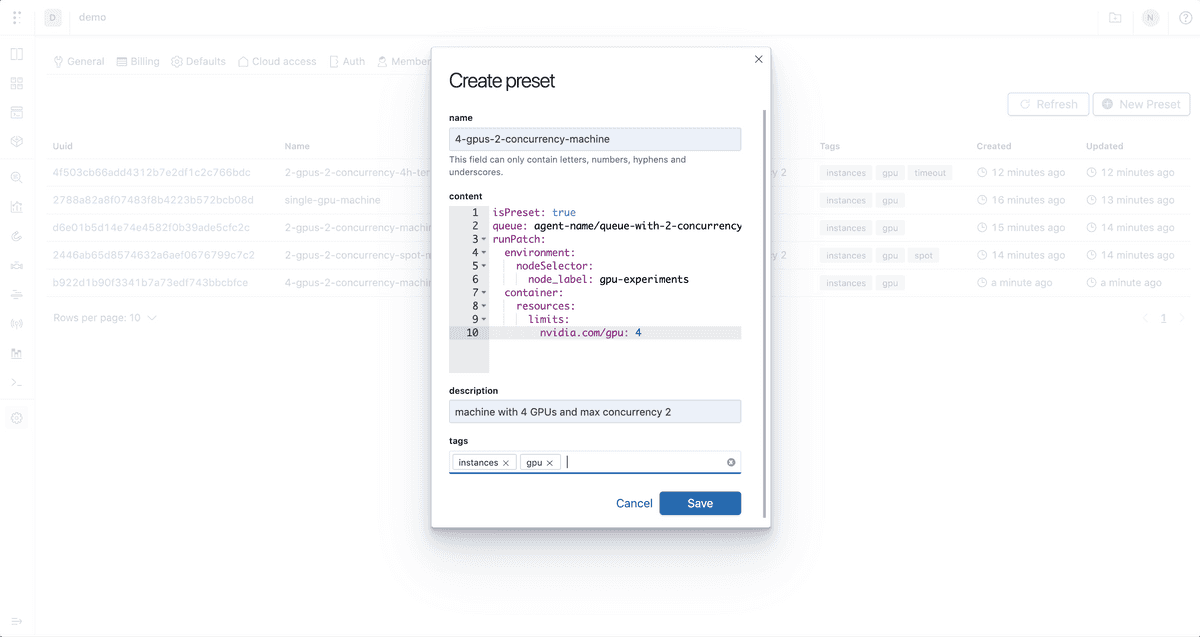
By saving this preset as 4-gpus-2-concurrency-machine.
Users can now queue runs to use the large instance environment and only allow 2 concurrent operations at any given time:
polyaxon run ... --presets=4-gpus-2-concurrency-machineYou can also use the preset directly on the component or operation definition:
kind: operation
presets: [4-gpus-2-concurrency-machine]
...By using your presets you can create a catalog of machines or environments with resources requests, priority and concurrency limits.
Best practices for creating a catalog of environments
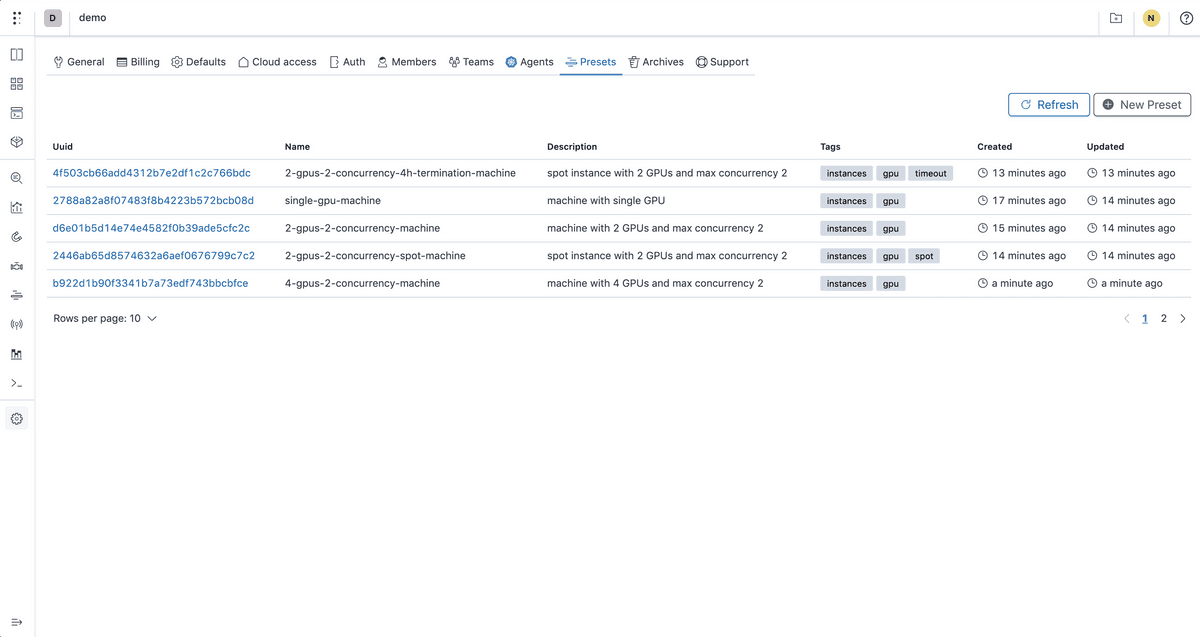
To create a new preset, you should go under organization > settings > presets:
- Name: We suggest that you give an easy name that reflects to the type of the environment/machine/instance, with suffixes about priority and or concurrency, e.g.
large-gpu-max-concurrency-2, the name could also signal if an instance is an on-demand/spot instance. - Description: This field is also visible directly on the presets table and should give your users a clear idea about what the preset does.
- Tags: In order to differentiate between presets that will be used for the catalog and other presets that could be used for other use-cases, we suggest defining and using tags. Users will be able to filter the presets table by tags, e.g.
tags: [machines]ortags: [instances, spot]. - Definition: this is where you set your preset definition with information about resources, queue, node scheduling, …
Guidance on preset definition
The preset definition can include several information, and you can use the same definition several times in different presets instances.
For example:
- You can define a preset that schedules a type of GPU machine or environment.
- You can also add the same preset, but with priority or concurrency.
- You can also define the same preset with a termination policy, e.g. a default timeout of 4h, anyone using this preset cannot run a job for more than 4 hours.
- You can define the preset with various base images, e.g.
tensorflow:2.3.2.
End-user interaction with presets
Data scientists and ML engineer who do not have owner or manager cannot create or edit presets, they only have access to a catalog of machines to use:
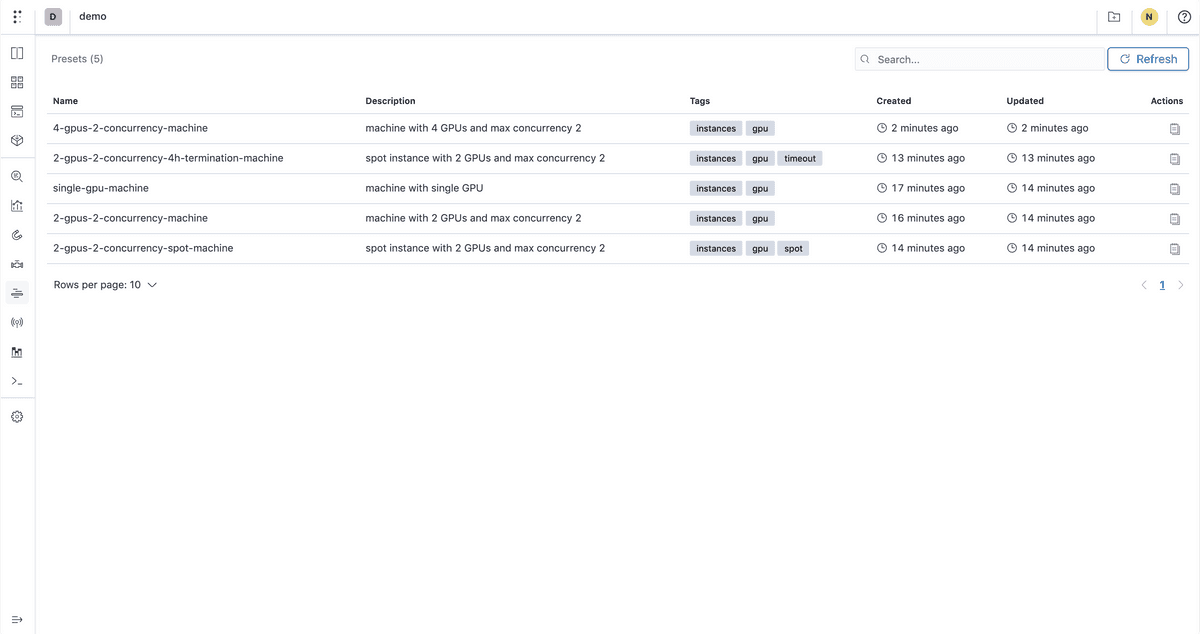
Based on tags and description they can see the definition how to use the preset:
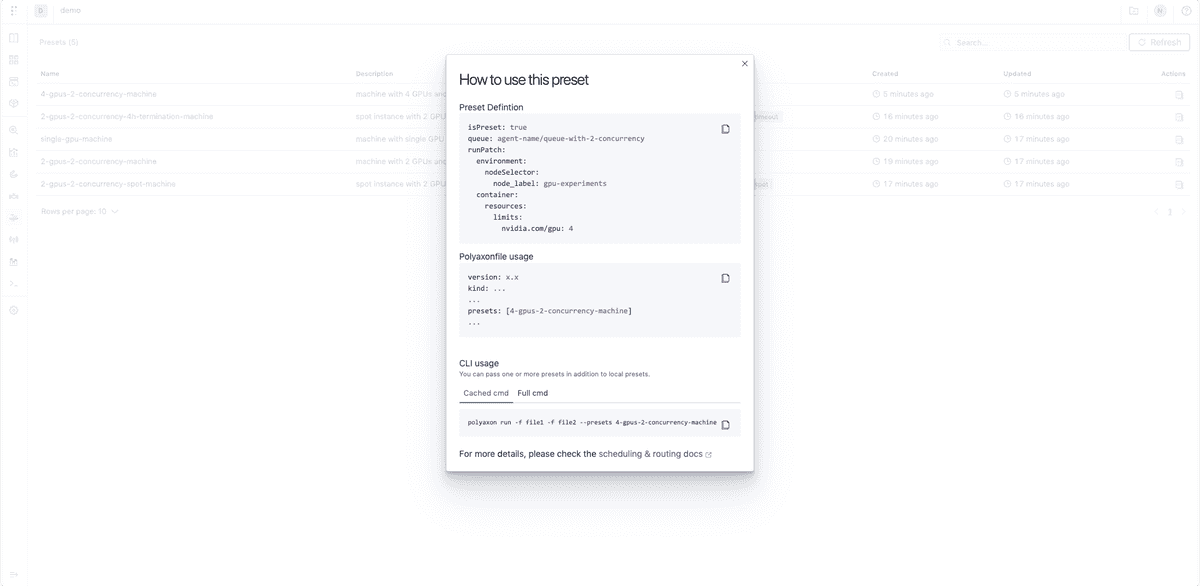
Setting the default machine/instance/environment preset
In some use case project admin might need to configure a default machine/instance/environment to use for a specific project, or to predefine a scheduling preset to be used by default when running operations in the context of a specific project.
Polyaxon provides a configuration under the project’s settings to configure the default preset:
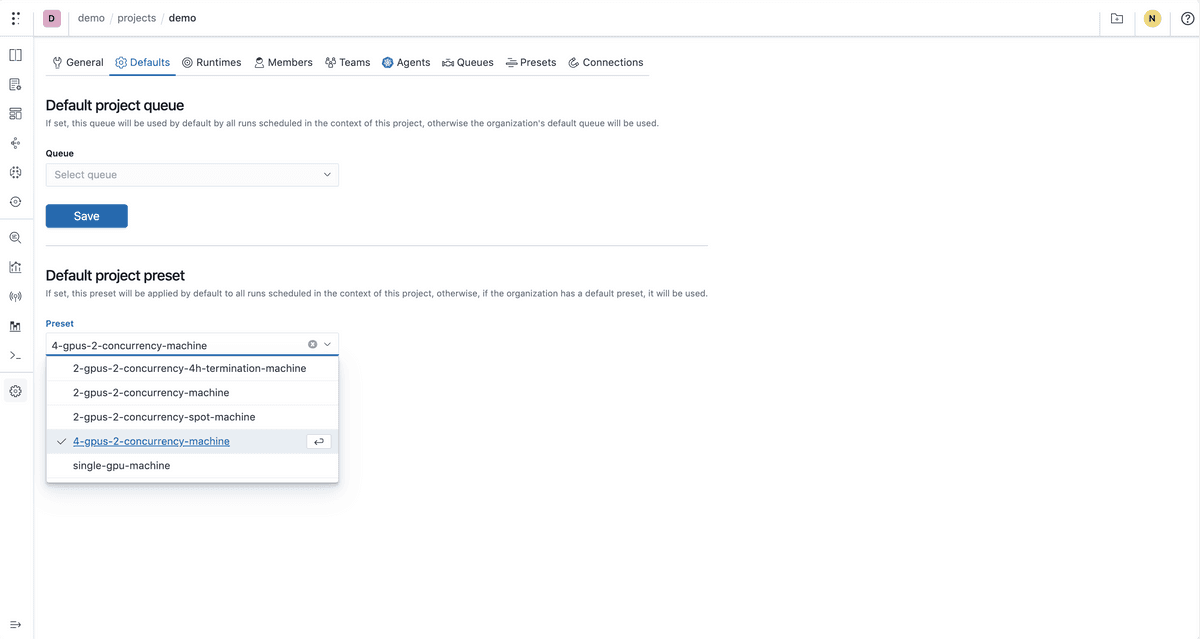
Restricting accessible presets in a specific project
Sometimes it’s useful to restrict the instances that users can reference in their component/operation specification to use in the context of a specific project.
Polyaxon provides a configuration under the project’s settings to configure the accessible presets: