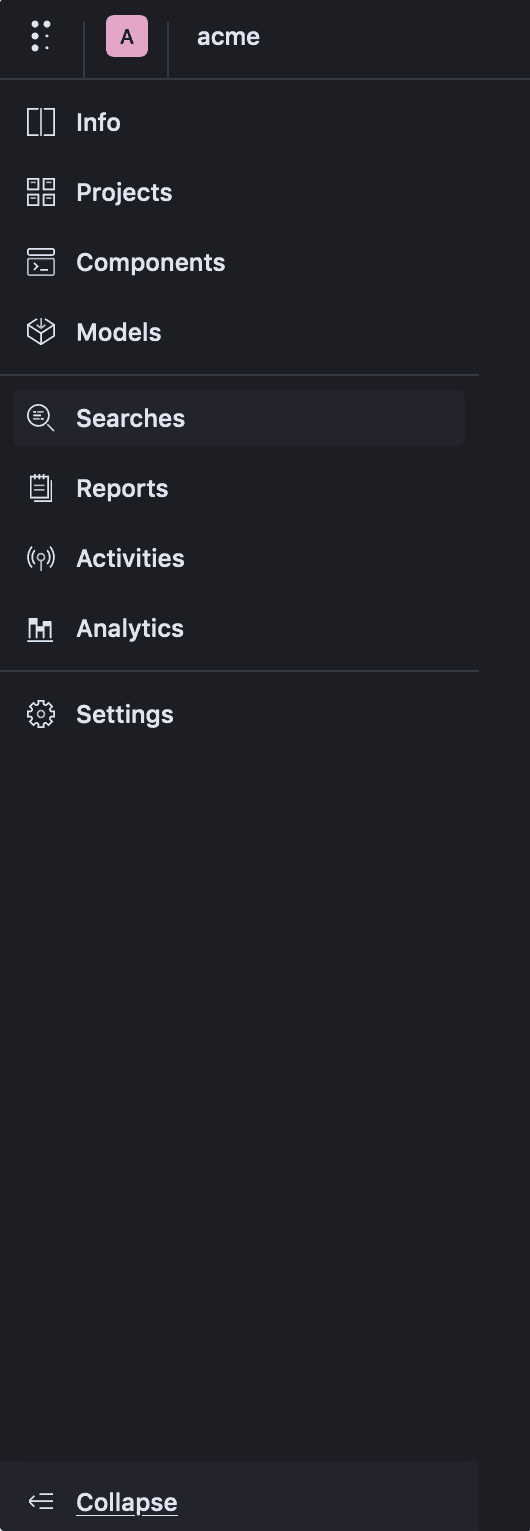This is part of our commercial offering.
If your projects have a large number of runs, and you only need to compare a subset of these runs, you can use filters.
A search allows to:
- Compare parameters and metrics of the runs using the search filters.
- Create visualizations of the runs based on the search filters.
- Create a tensorboard showing only top experiments using the search filters.
- Have quick access to the runs using the search filters.
Oftentimes, a search might be useful to save and reuse to quickly filter all runs. Saved searches let you save and describe a query, sort condition, columns order and selection, fields heat configuration … You can easily then monitor the results on an ongoing basis and find the desired results easily.
We are also working on Alerts for saved searches so that you can subscribe and get notified based on specific conditions, or trigger an operation or a workflow.
Examples of useful searches
Recent finished runs
- query:
status: succeeded | failed | stopped - sort:
-finished_at
Best performing experiments based on specific metrics:
- query:
metrics.loss: <=0.3, metrics.precision: >=0.89 - sort:
metrics.loss, -metrics.precision
Experiment with specific code commit:
- query:
commit: COMMIT-HASH
Create saved searches
A saved search consists of a name (must be a slug) describing the search, and query/sort based on the specification.
Saved searches are created on the project level, only users having write access to the project can create a search, and they can be used by any user who has read access to the project.
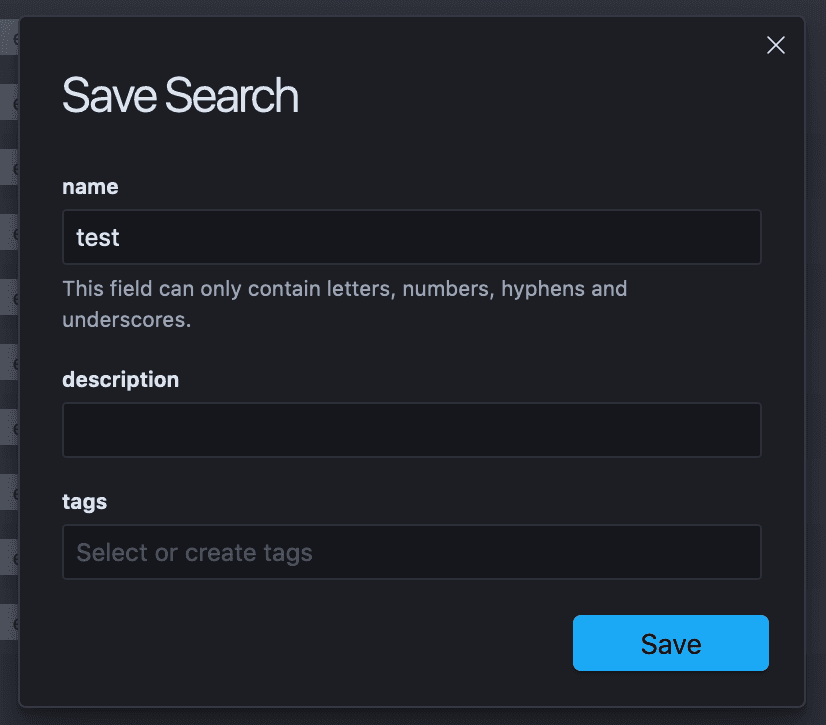
Select saved searches
You can access all saved searches on the current project and on the organization level.
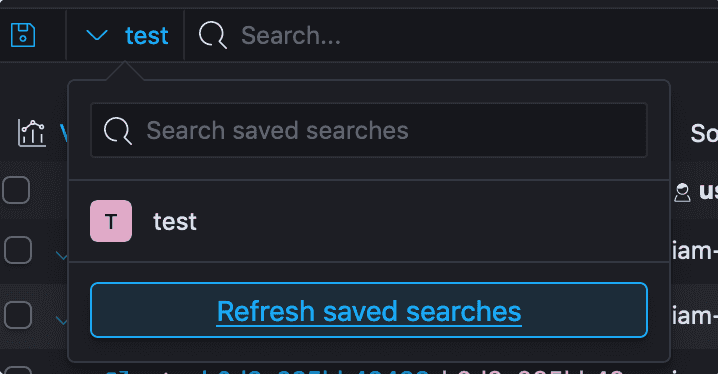
Manage saved searches
You can manage, update, delete searches on the project level, and promote them to the organization level.